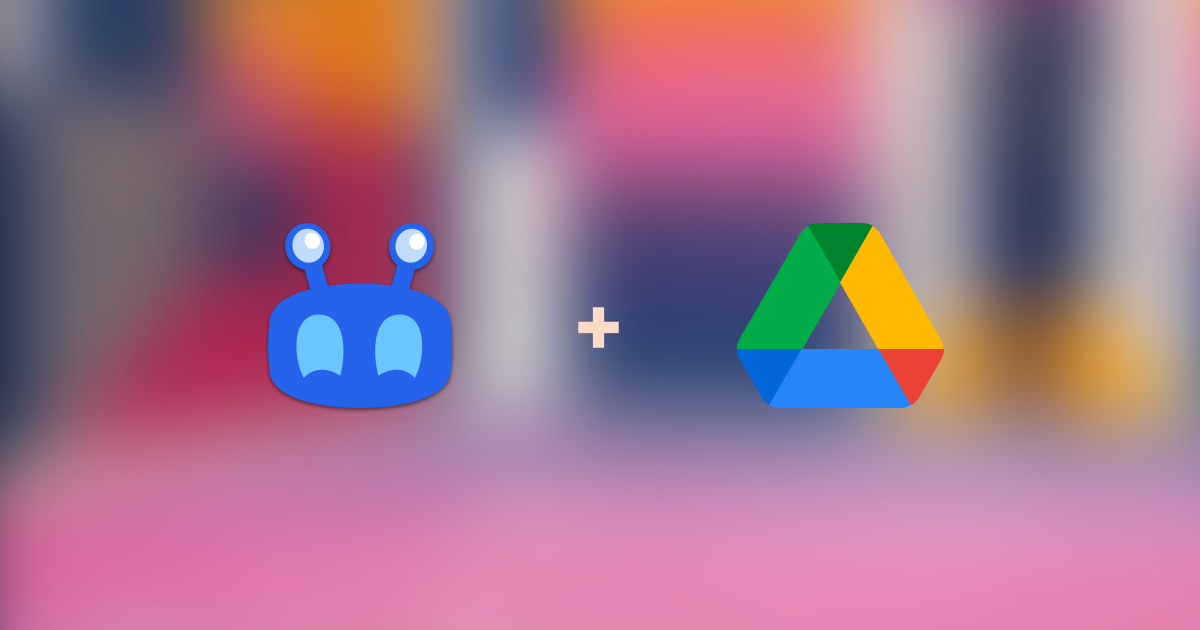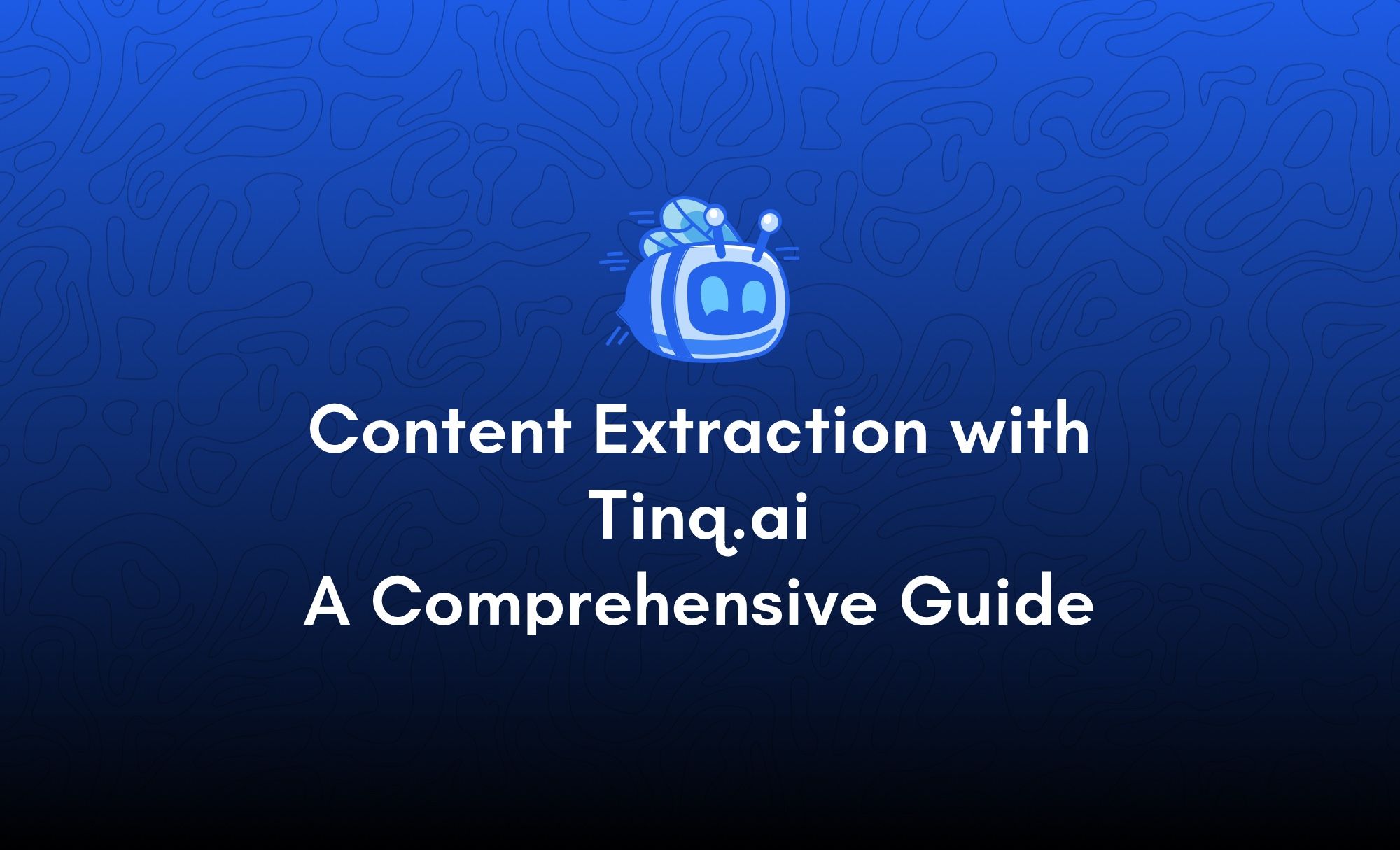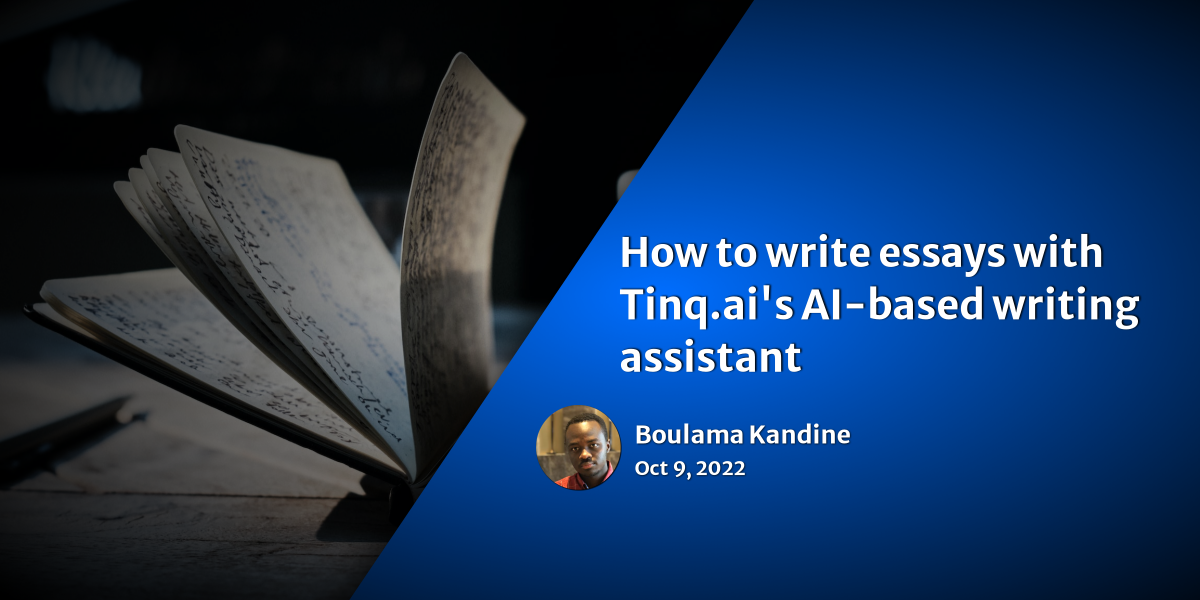How to check a website for plagiarism?
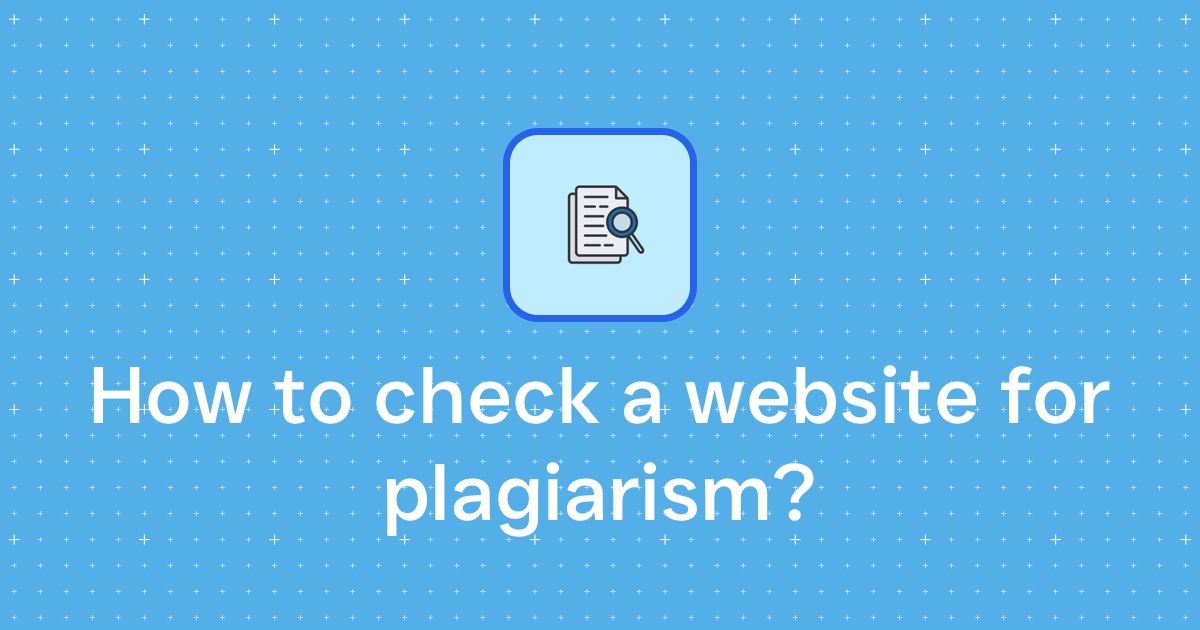
The only AI workspace you need
Creating unique content is hard work, and protecting it is essential in a digital world where duplication is just a click away. Tinq.ai makes it easier to safeguard your content by offering a combination of APIs that automate plagiarism checks. By using the Article Extractor API alongside the Plagiarism Checker API in a workflow, you can seamlessly monitor your articles for unauthorized copies. Here’s a step-by-step guide to setting it up and making the most of these tools.
Setting Up Your Plagiarism Detection Workflow
With Tinq.ai, you don’t need to start from scratch. Their pre-built workflow for article extraction and plagiarism detection is all you need. Follow these steps to get started:
Step 1: Log into Tinq.ai
Begin by logging into your Tinq.ai account. If you haven’t signed up yet, head to Tinq.ai to create an account. Once logged in, navigate to the Workflows section on your dashboard.
Then click on "new workflow," enter the name of your workflow and a description if necessary, and hit "Create."
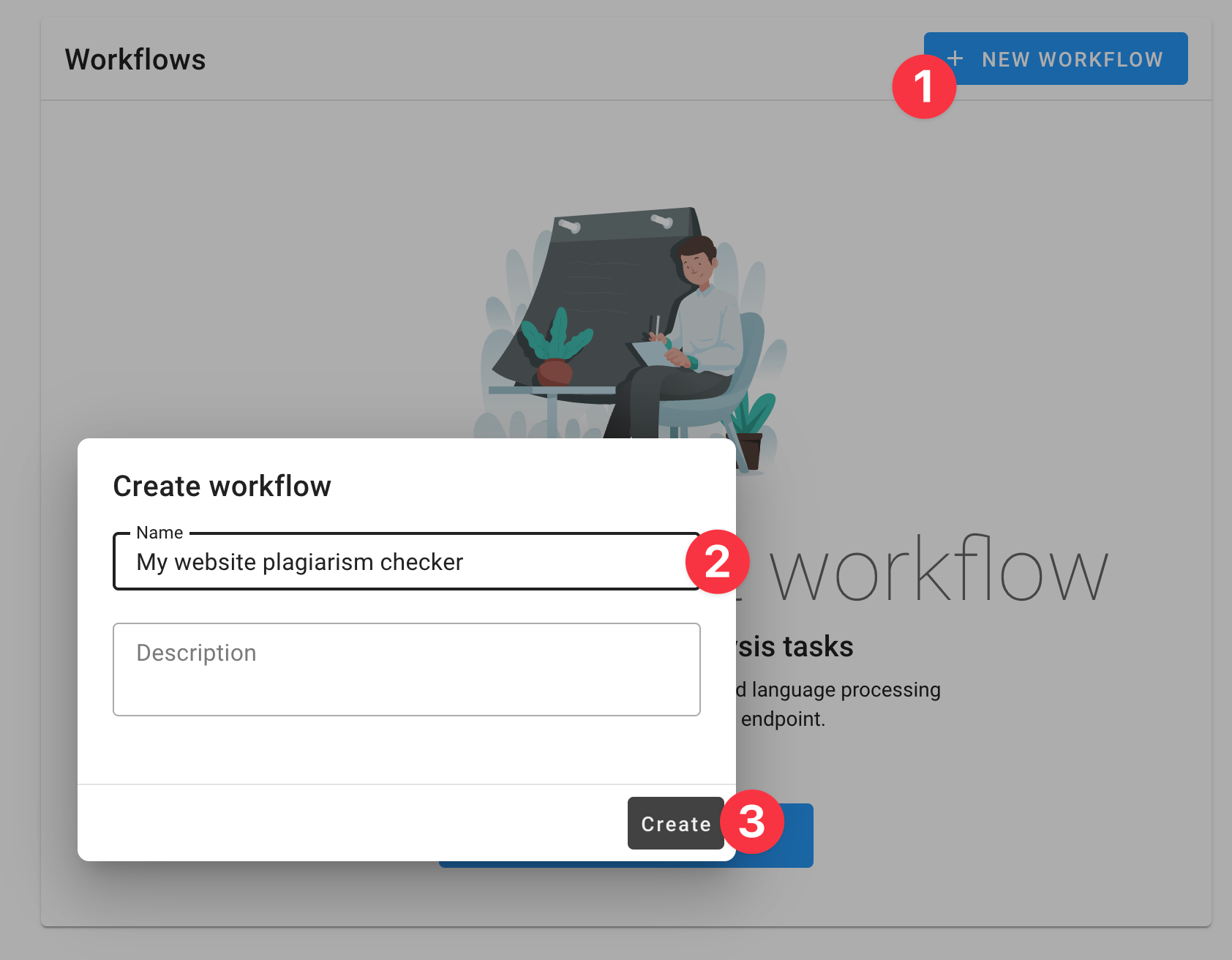 You will then have the option to either use a template or create your workflow from scratch. In this case, since since we want to build a website plagiarism checker, we can use the pre-made template to save us time.
You will then have the option to either use a template or create your workflow from scratch. In this case, since since we want to build a website plagiarism checker, we can use the pre-made template to save us time.
Select the template
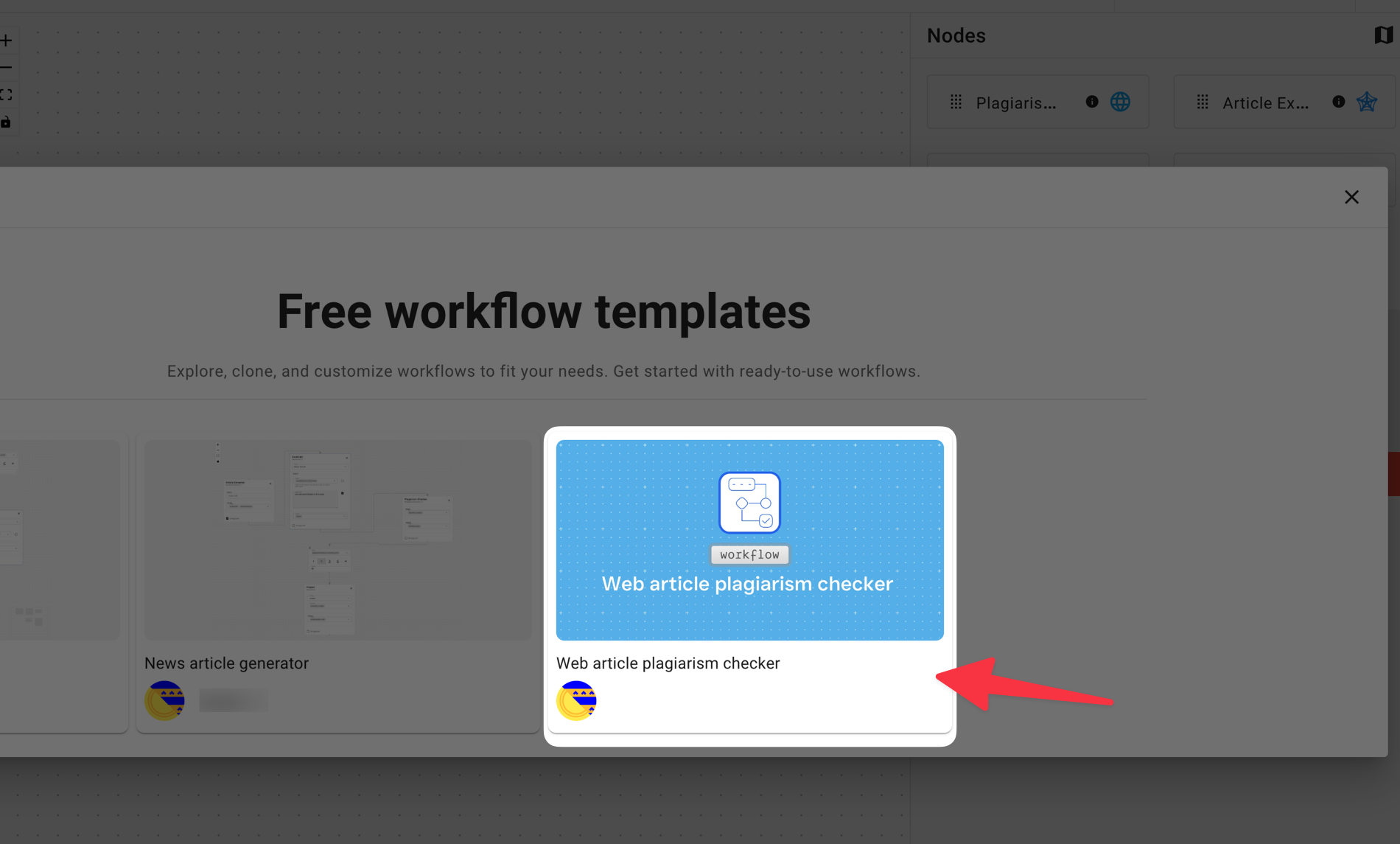 Click on "Use this template", and confirm
Click on "Use this template", and confirm
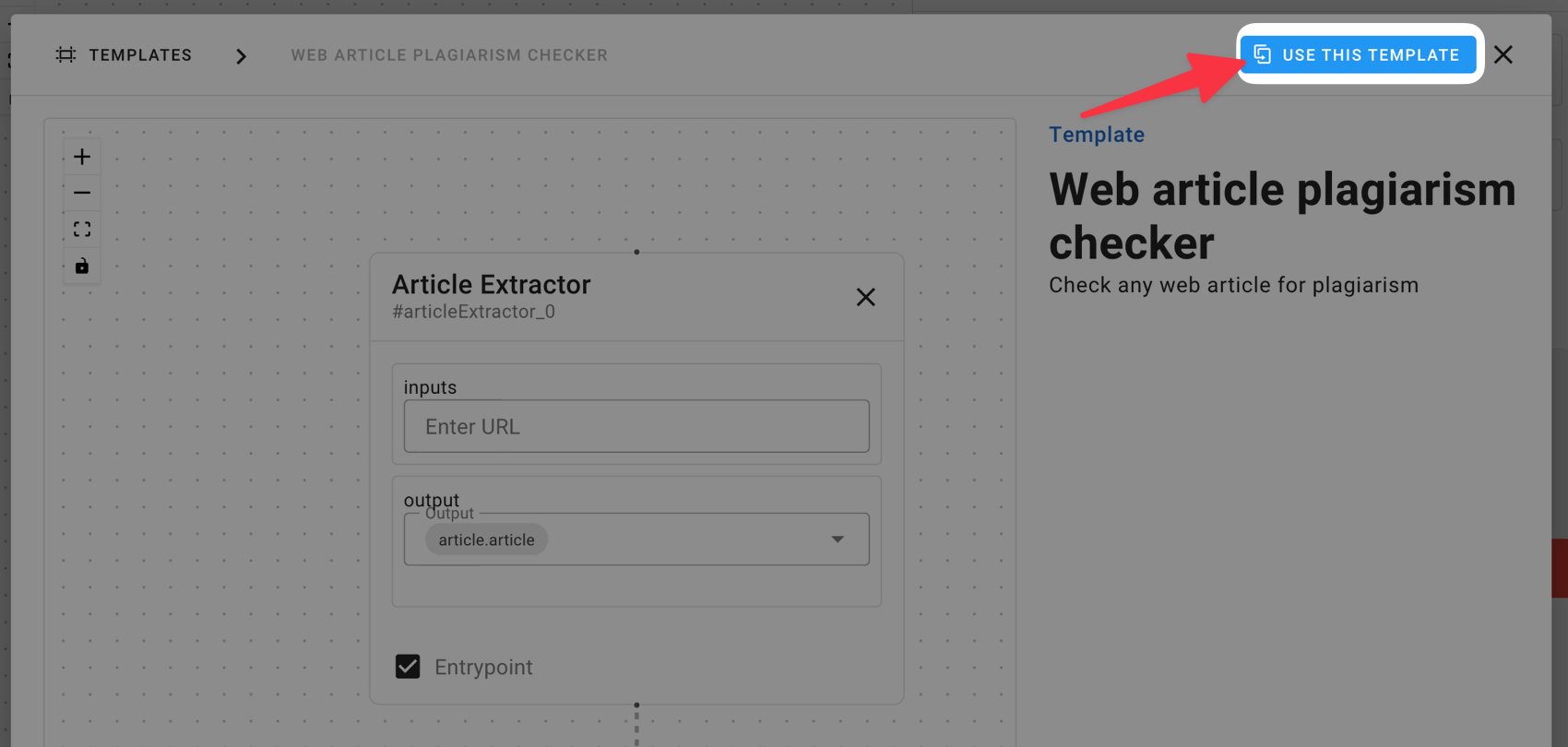 Once done, you should have everything you need to use this workflow. There is no change required to get you started.
Once done, you should have everything you need to use this workflow. There is no change required to get you started.
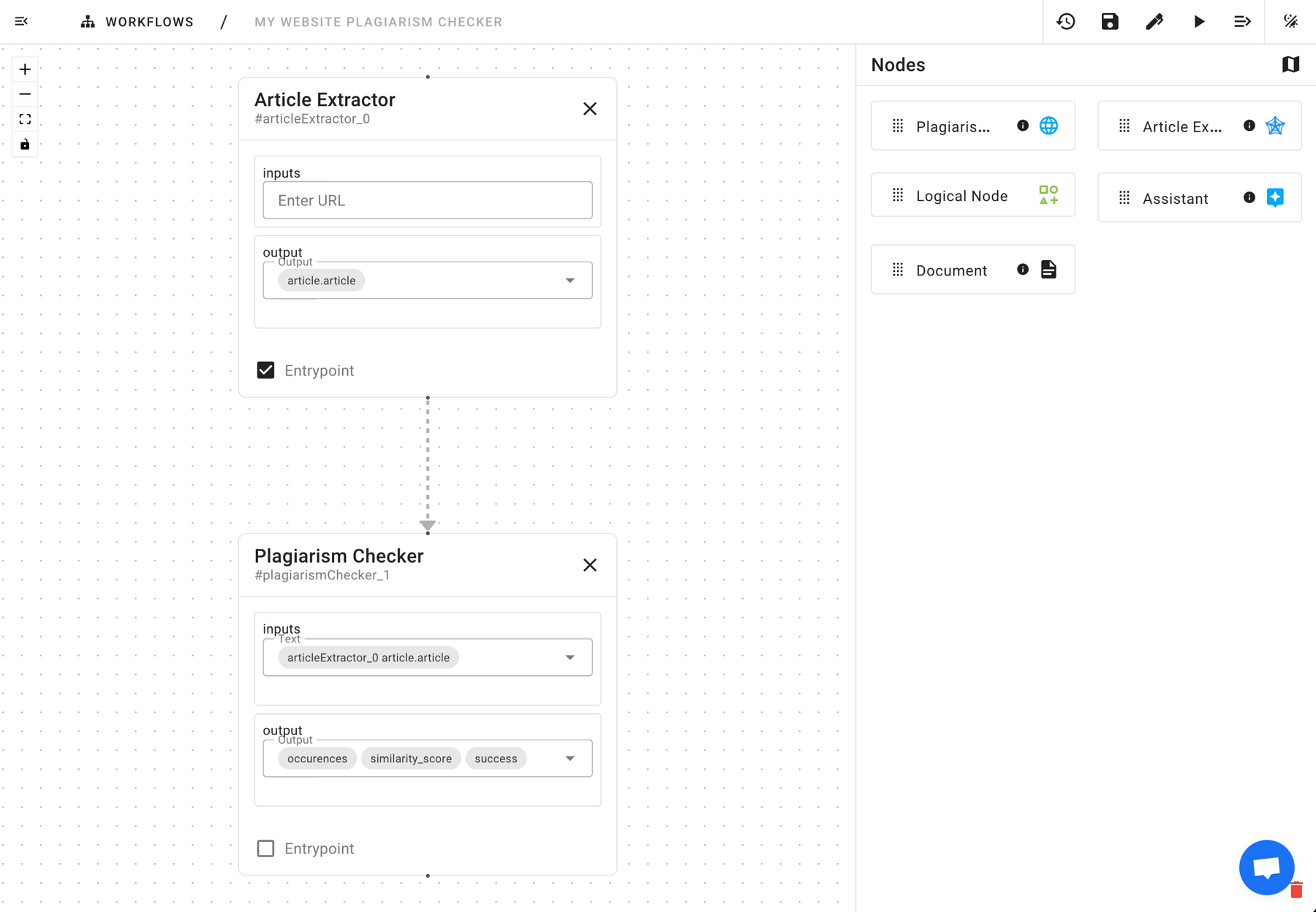 As you can see the workflow works in two steps:
As you can see the workflow works in two steps:
- Article Extractor: Cleans and pulls the main content from any webpage, removing ads and menus.
- Plagiarism Checker: Scans the extracted content for duplication across the web.
Step 2: Test and run the workflow
Once configured, run a quick test to ensure everything works smoothly. Input a URL of an article and let the workflow process it. The extractor will retrieve clean content, and the plagiarism checker will provide a similarity score and highlight any matches.
Testing ensures that you’re set up for accurate results before automating the workflow.
To test it, click on the "play" icon on the top right corner of the menu.
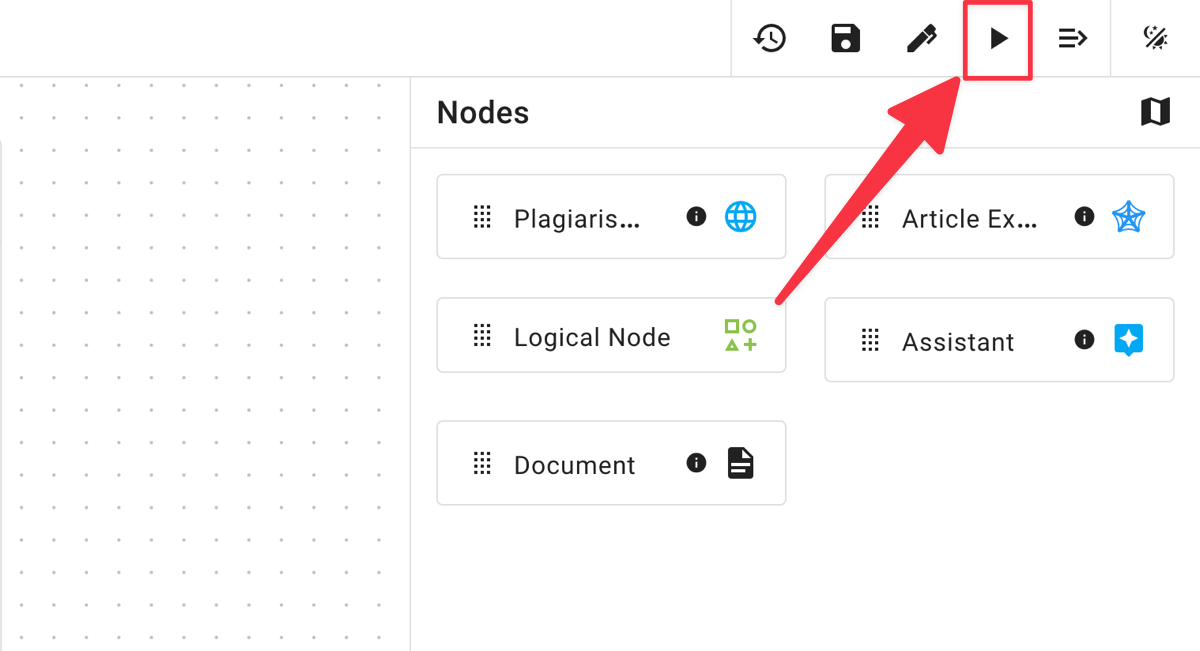 Then you will be prompted with a screen showing you a form in which you can enter the URL that you'd like to check, as well as how to integrate it with various programming languages and frameworks.
Then you will be prompted with a screen showing you a form in which you can enter the URL that you'd like to check, as well as how to integrate it with various programming languages and frameworks.
Once you enter the URL, just hit "Execute Workflow".
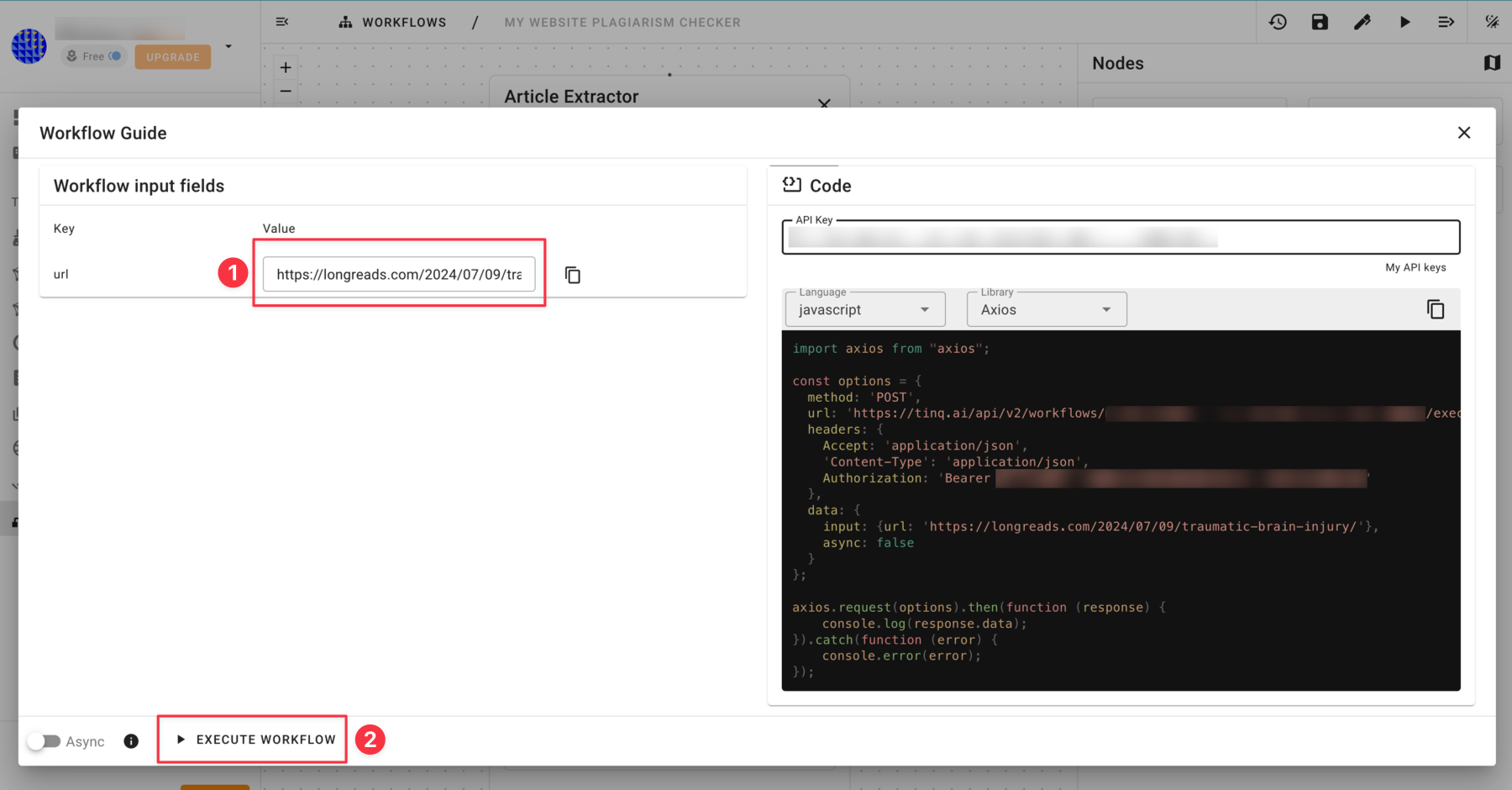 It will run through the workflow, and then let you know once it's complete.
It will run through the workflow, and then let you know once it's complete.
Tip: If you do not want to wait, and process the workflow in the background, simply toggle the "async" option before executing the workflow.
Once the workflow is done running, click on "View execution".
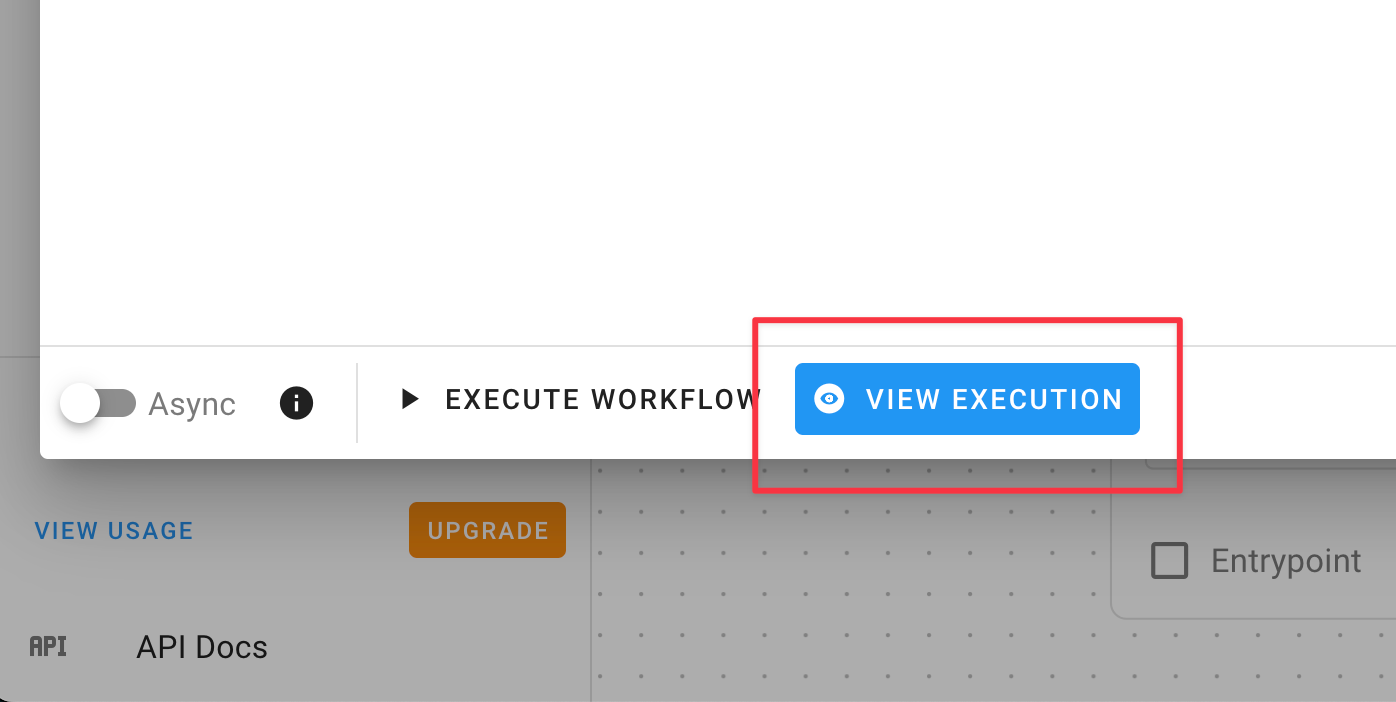 There you will have a clear log of your workflow, and in our case, a complete plagiarism report that includes a plagiarism score alongside the sources where the article was found on the internet.
There you will have a clear log of your workflow, and in our case, a complete plagiarism report that includes a plagiarism score alongside the sources where the article was found on the internet.
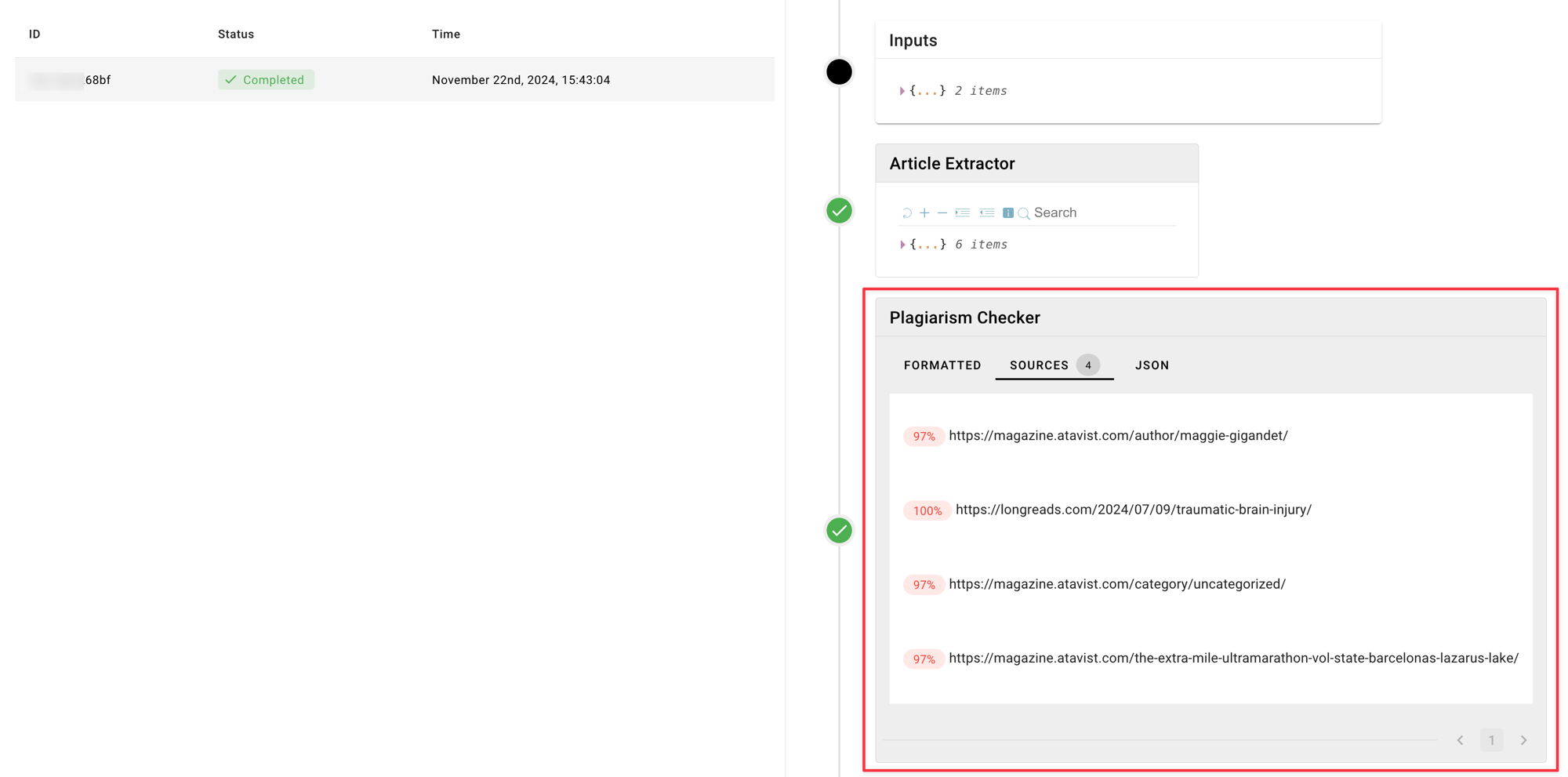 ---
---
Interpreting Results and Taking Action
Once your workflow is up and running, Tinq.ai generates detailed plagiarism reports for every scanned article. These reports provide:
- Similarity Scores: A percentage indicating how much of your content matches existing web pages.
- Matched Sources: URLs where duplicates were found, complete with highlighted matching text.
Export the results in your preferred format and take action:
- Contact websites to request proper attribution or removal of duplicate content.
- Use the insights to avoid SEO penalties caused by duplicate content.
Automating Your Plagiarism Checks
Regularly monitoring your content for plagiarism can save you time and prevent headaches. Fortunately, Tinq.ai supports automation. Here’s how you can schedule checks:
Option 1: Use a CRON Job
If you have coding skills, you can use CRON jobs to schedule your plagiarism detection. Here’s an example script in Python:
import requests
url = "https://tinq.ai/api/v2/workflows/<workflow-id>/execute"
payload = {
"input": {"URL": "<url>"},
"async": False
}
headers = {
"Accept": "application/json",
"Content-Type": "application/json",
"Authorization": "Bearer <API key>"
}
response = requests.request("POST", url, json=payload, headers=headers)
print(response.text)
With a CRON job, you can schedule this script to run at intervals (e.g., weekly). Simply replace <workflow-id>, <API key>, and <url> with your actual details.
Feel free to contact us if you need help setting it up, we'll be happy to assist.
Option 2: Use No-Code Platforms for Automation
If coding isn’t your thing, no-code platforms like Zapier or Make (formerly Integromat) are excellent alternatives.
- Create an automated task to run the Tinq.ai workflow at specific times.
- Integrate the API using simple drag-and-drop actions without writing a single line of code.
These platforms are beginner-friendly and perfect for those who want results without diving into programming.
Why Automate Plagiarism Detection?
By automating this process, you’re not just saving time; you’re safeguarding your brand’s reputation and optimizing your SEO. Here are a few use cases:
- Content Publishers: Regularly check if your blog posts or articles are copied without consent.
- Marketers: Ensure originality in marketing copy.
- Academics: Detect unintentional duplication in research papers.
Conclusion
Tinq.ai’s workflow is a game-changer for anyone serious about content protection. Whether you choose to use CRON jobs or no-code platforms for scheduling, this powerful combination of tools simplifies plagiarism detection.
Start using Tinq.ai today and keep your content secure, your SEO strong, and your peace of mind intact. Visit Tinq.ai to begin!
Related Posts