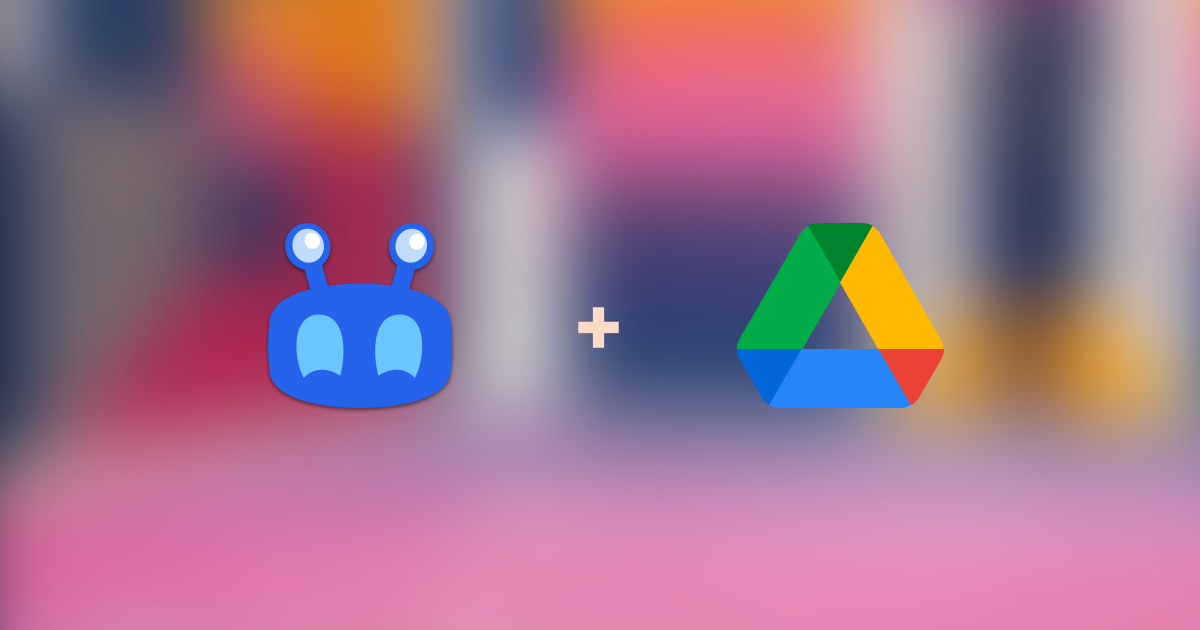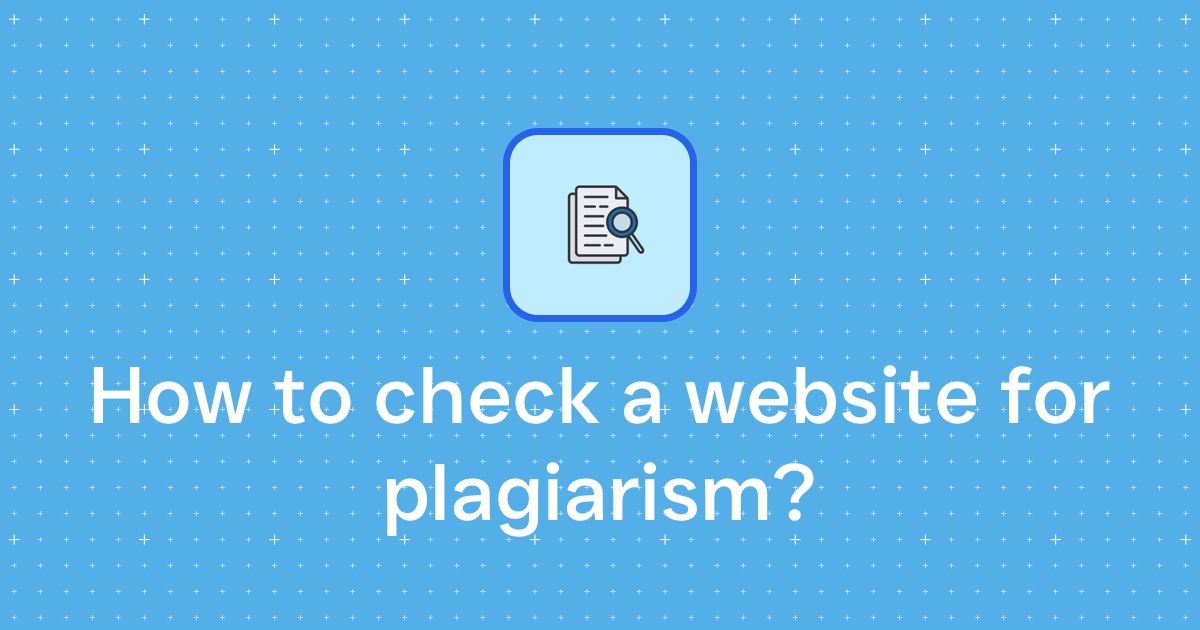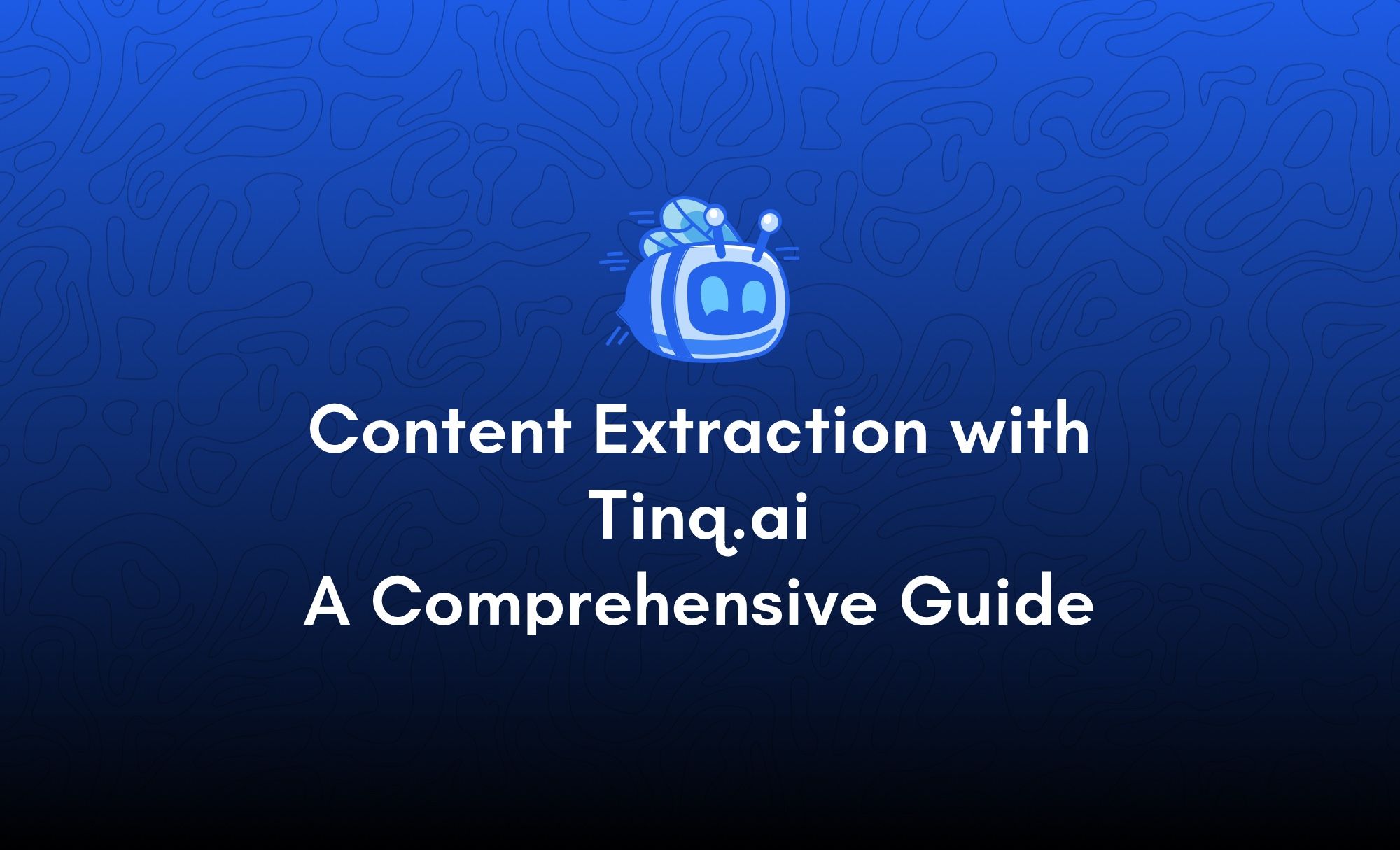How to write engaging Tweets with AI?
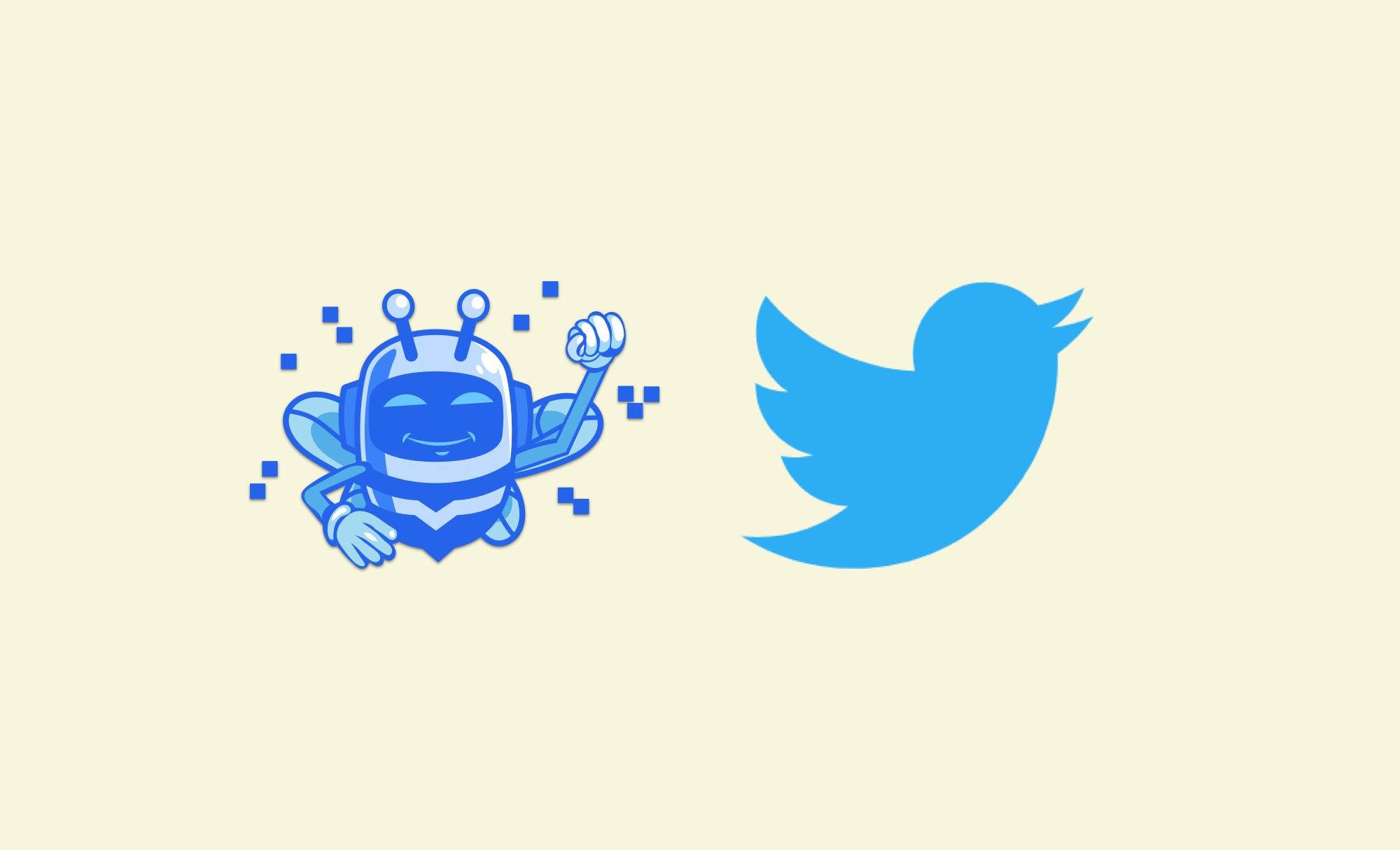
The only AI workspace you need
Introduction
When it comes to Twitter, engagement is key. The more engaged your followers are, the more likely they are to retweet your content and spread the word about your brand, product, or your ideas.
But how do you write engaging tweets that will actually get people to take notice?
Why write engaging tweets with AI?
Did you know that you can now write engaging tweets using AI? That’s right, there are now tools that allow you to compose tweets using artificial intelligence.
But why would you want to write tweets with Tinq.ai? Well, there are a few reasons.
First, it can help you save time. If you’re managing a Twitter account for your business, you may not have time to constantly compose new tweets. AI can help you automate the process.
Second, AI can help you create more targeted and personalized content. By understanding the context of your tweets, AI can help you craft messages that are more likely to resonate with your followers.
And finally, AI can help you improve the quality of your tweets. By using natural language processing, AI can help you ensure that your tweets are grammatically correct and free of spelling errors.
So if you’re looking to save time, create more targeted content, and improve the quality of your tweets, give Tinq.ai a try. You may be surprised at the results.
How to write Tweets with Tinq.ai's Writing Assistant?
Tinq.ai offers a dedicated assistant that can help you write high-quality and engaging tweets. Here is how to write highly engaging tweets in seconds.
If it is not done already, register to Tinq.ai, and head over to the writing tools. And click "Tweet"
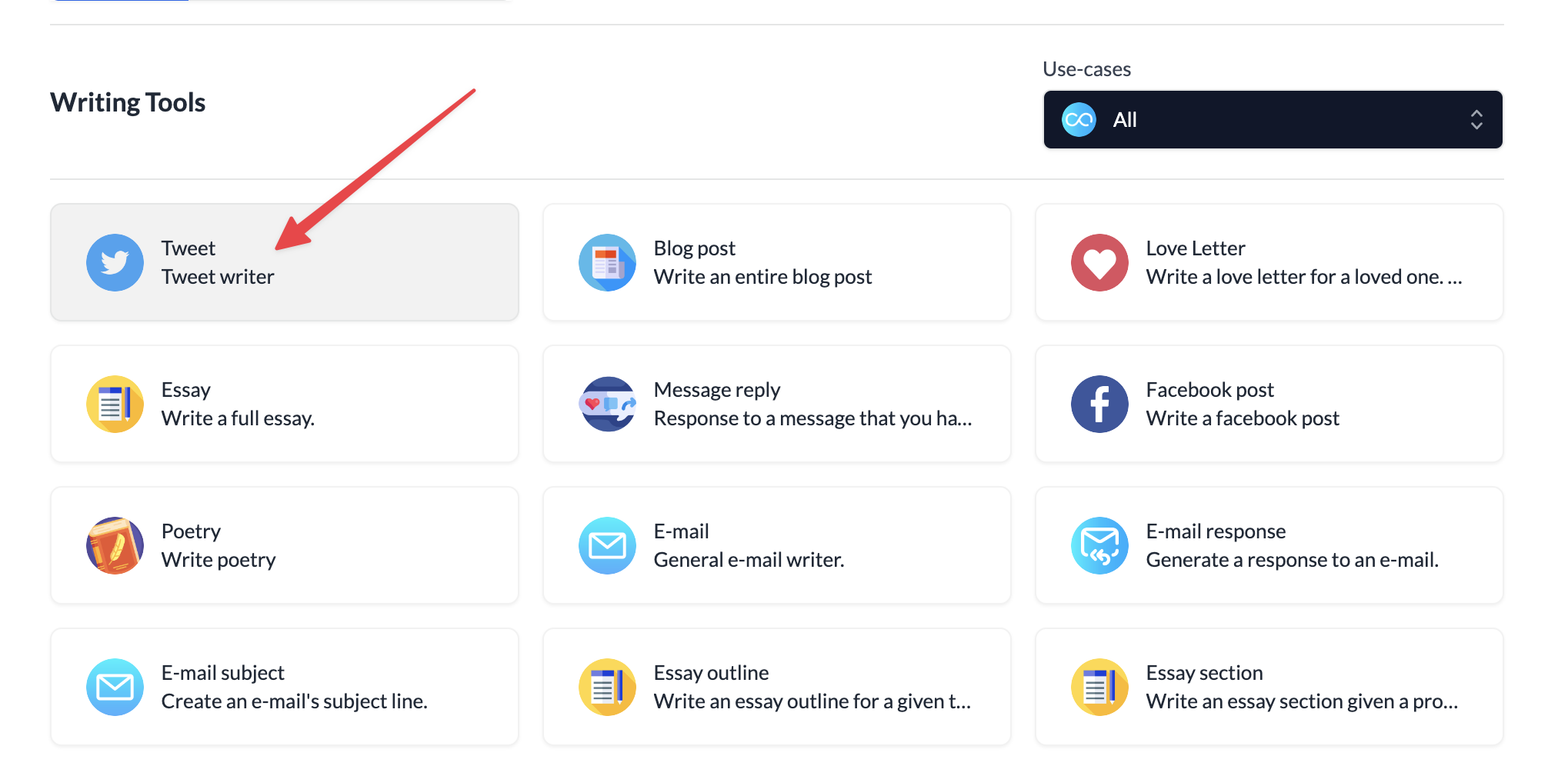 You will be taken to a document, and there you'll be ready to start writing your tweet wit the writing assistant.
You will be taken to a document, and there you'll be ready to start writing your tweet wit the writing assistant.
On the right-hand side, you'll see a menu that lets you specify details that you want in the tweet that you want to write.
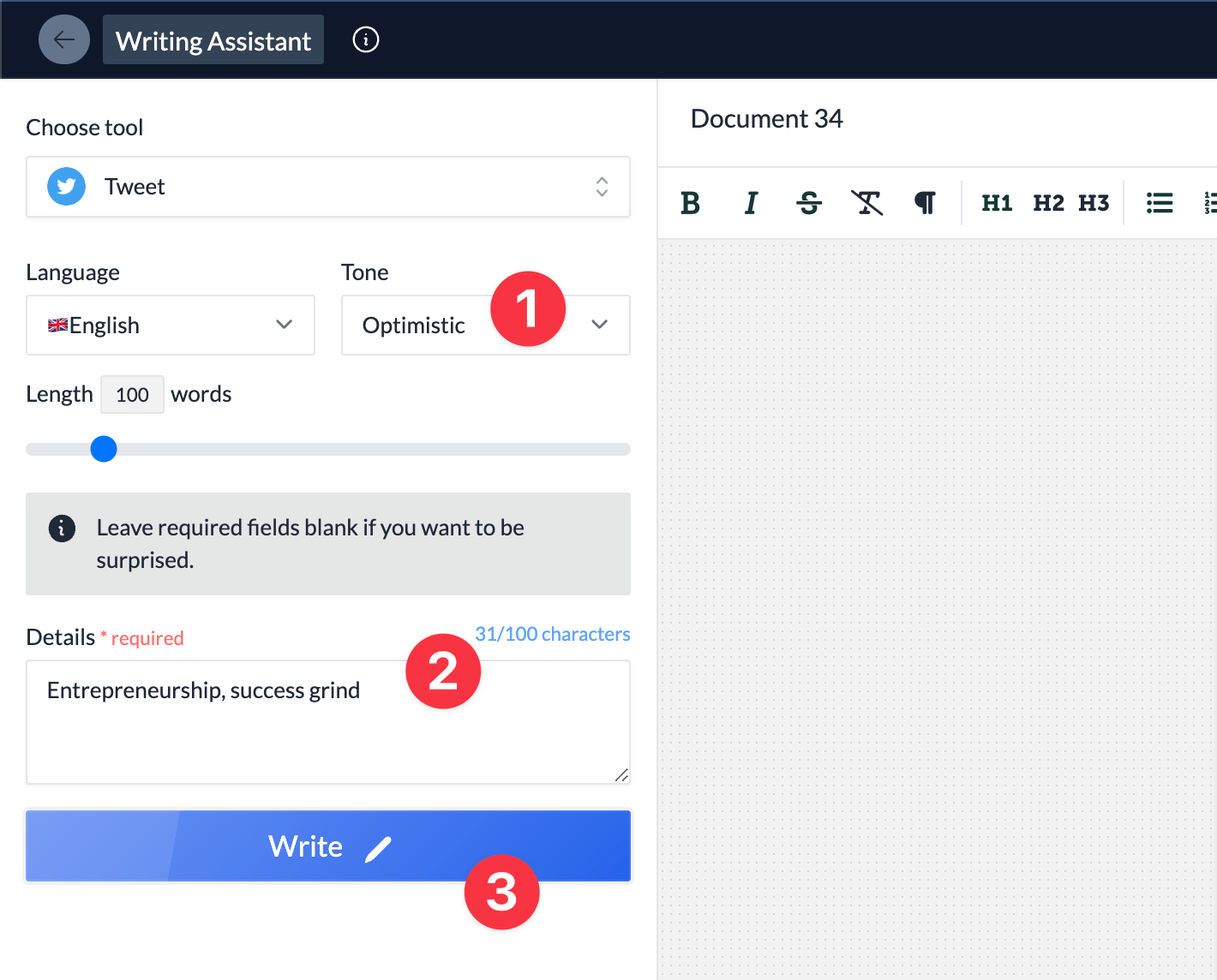 You can set the tone (1), and the length (leaving it at 70-100 words is good since a tweet is < 280 characters).
You can set the tone (1), and the length (leaving it at 70-100 words is good since a tweet is < 280 characters).
You should also write a few details about what your tweet should be about (the more the better).
Once you are ready, hit "Write".
The AI will write one tweet for you. You can keep pressing "write" to have more tweets about the same topic written if you want.
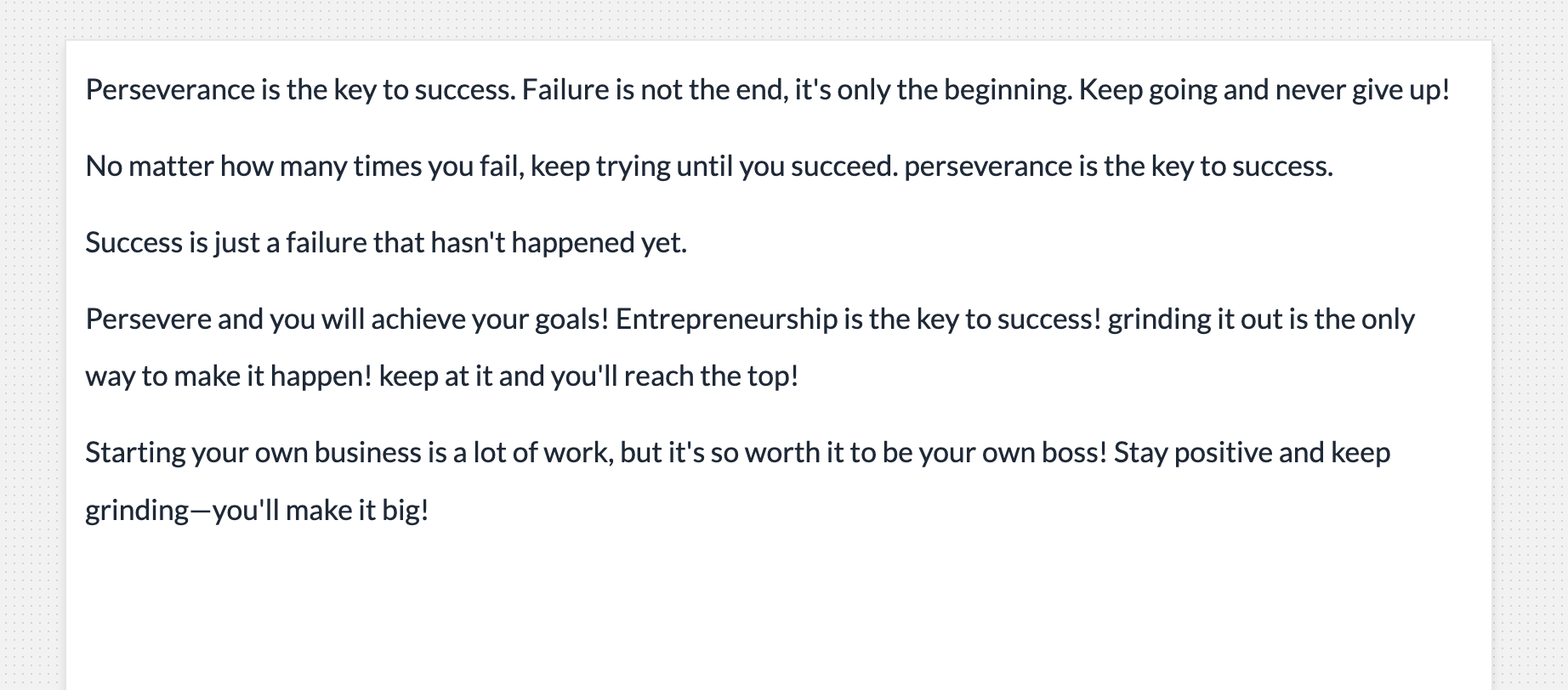 Final words
Final words
Social media is more important than ever for businesses large and small. A key part of social media success is engagement - connecting with your audience and getting them to interact with your brand.
One way to increase engagement is to use AI to help you write more engaging tweets. AI can help you analyze your audience and figure out what kind of content they engage with the most. It can also help you optimize your timing and frequency of tweets.
By using Tinq.ai to write more engaging tweets, you can connect with your audience and build a strong social media presence.
Related Posts