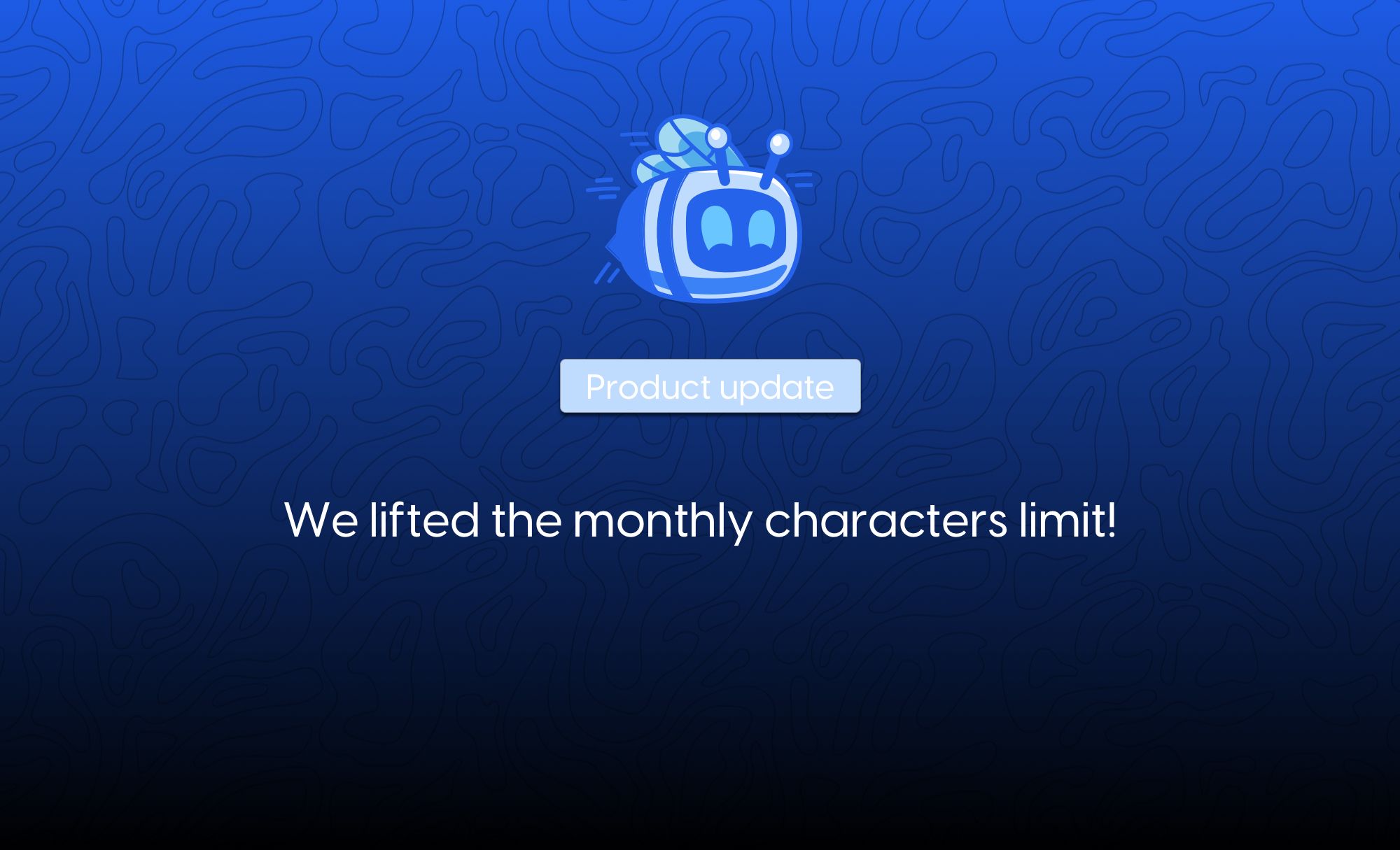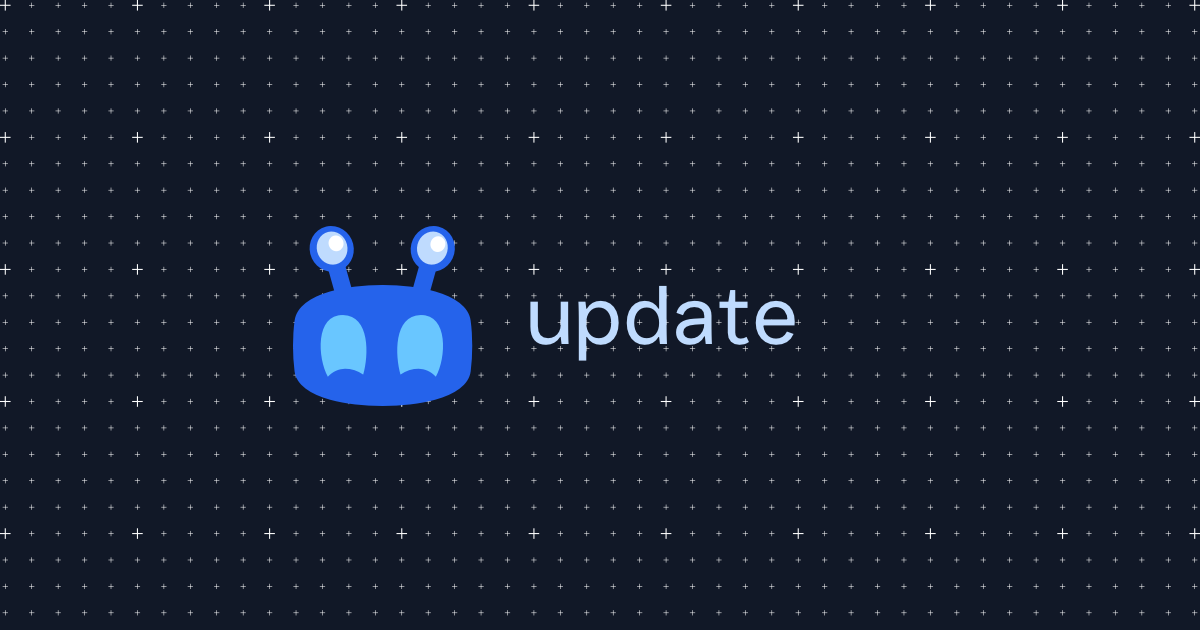
Plagiarism Checker Credit Auto Replenishment on Tinq.ai
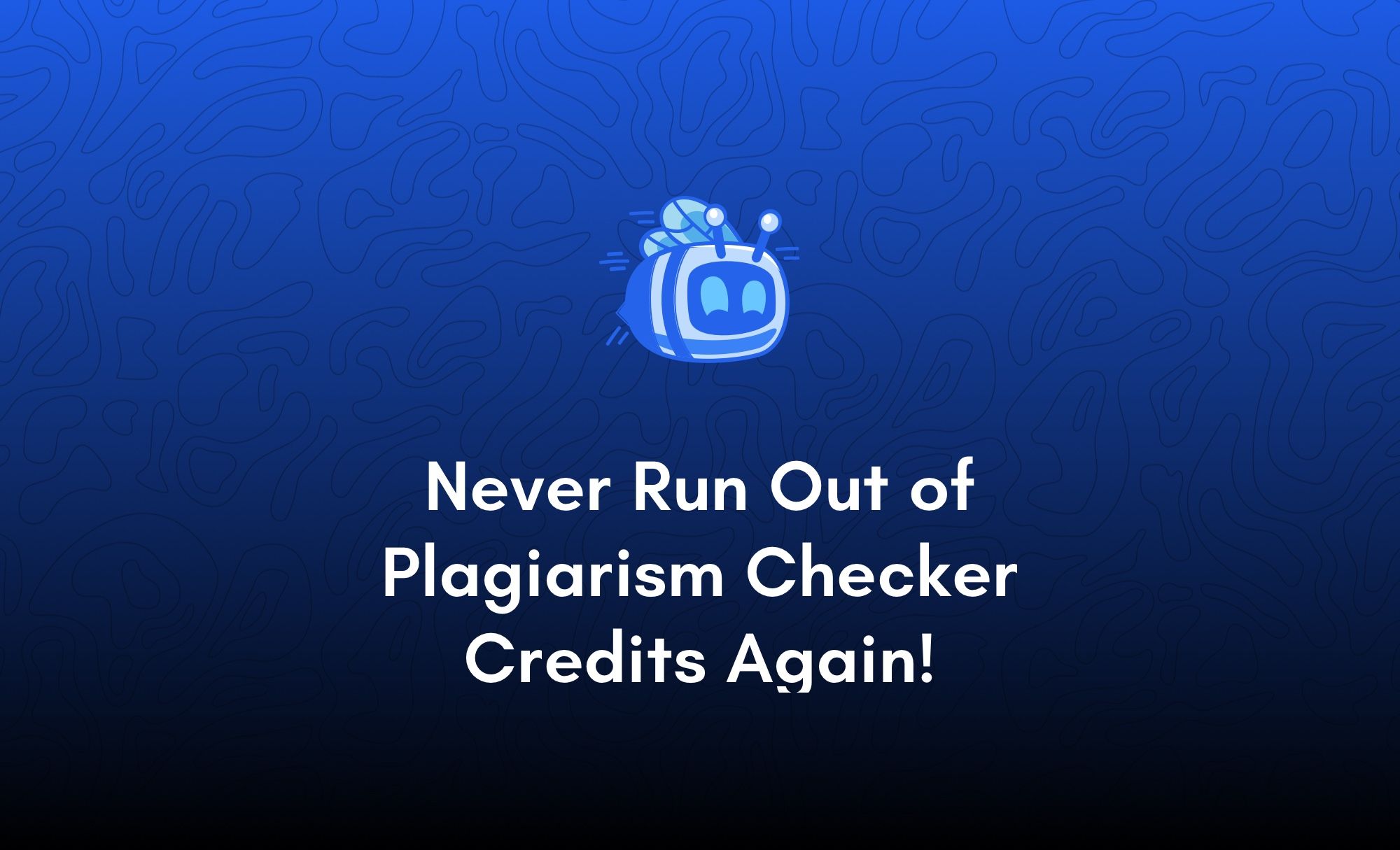
The only AI workspace you need
At Tinq.ai, we're always striving to make your experience as seamless and efficient as possible. Today, we're thrilled to announce a brand-new feature that takes convenience to the next level: Auto Replenishment for your plagiarism checker credits!
What is Auto Replenishment?
Auto Replenishment is designed to ensure that your Tinq.ai services never get interrupted due to a lack of credits. It allows you to set an automatic top-up for your credits whenever your balance falls below a certain threshold. This way, you don't have to worry about manually adding credits and can continue to use our plagiarism checker without any disruptions.
How Does It Work?
Here’s how simple it is to enable Auto Replenishment:
Set a Threshold: Choose the minimum credit level at which you’d like your account to be automatically refilled. For instance, you can set it to 100 credits.
Choose Your Replenishment Amount: Decide the number of credits you want to purchase automatically when the threshold is reached. With our current offer, you can buy 3,700 credits for only $204—saving 23% off the regular price! This will allow you to process approximately 1,110,000 words.
Enjoy Worry-Free Usage: With Auto Replenishment enabled, your account will be automatically charged, and your credits will be topped up whenever your balance falls below your selected threshold. No more interruptions, no more manual recharges!
Why Should You Enable Auto Replenishment?
- Continuous Service: Never worry about running out of credits at a critical moment.
- Saves Time: No need to monitor your balance or make frequent manual purchases.
- Peace of Mind: Focus on your work while we take care of keeping your account topped up.
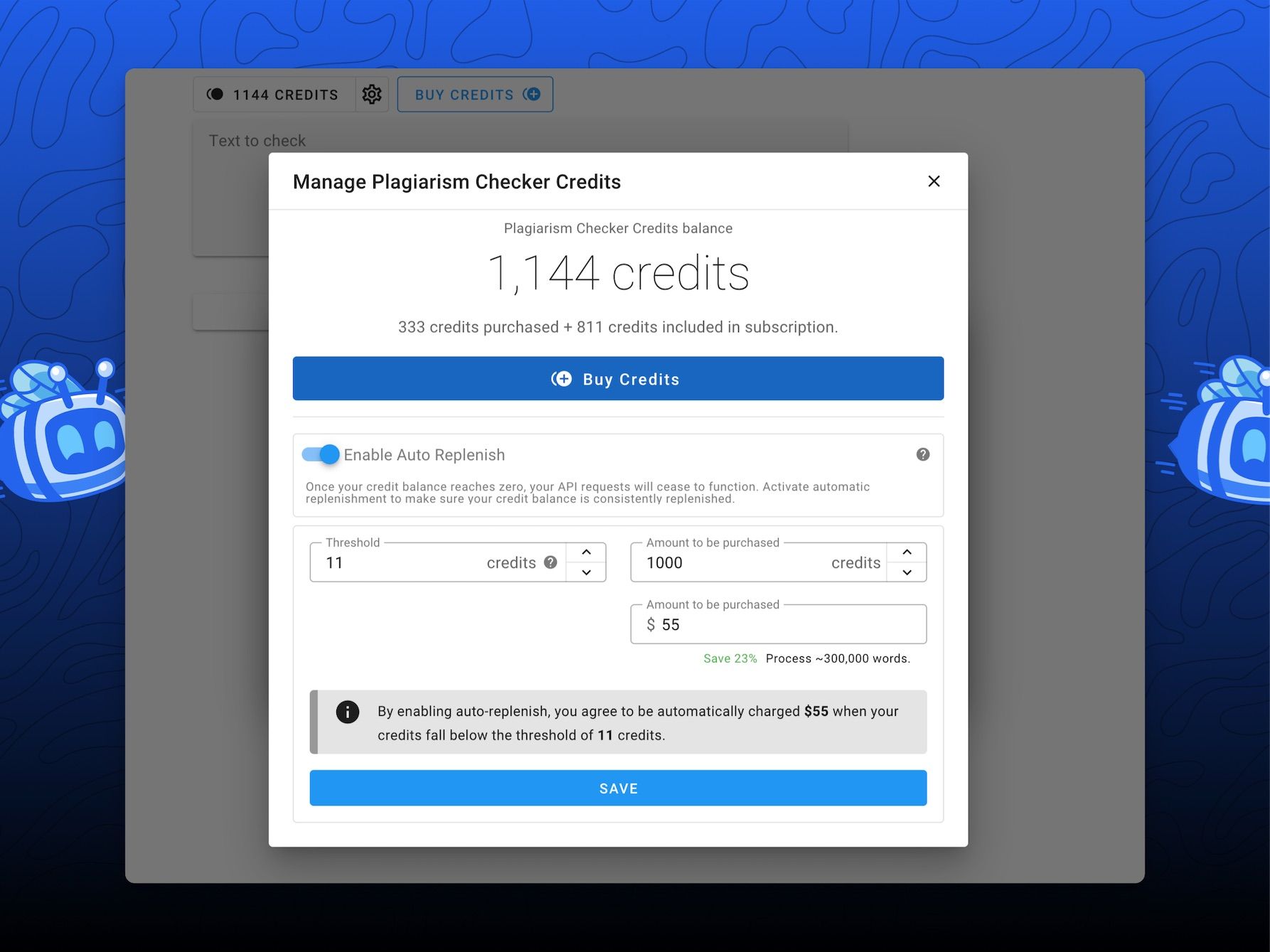 ### How to Enable Auto Replenishment
### How to Enable Auto Replenishment
Enabling Auto Replenishment is quick and easy:
- Log in to your Tinq.ai account.
- Navigate to the Plagiarism Checker.
- Toggle on the "Enable Auto Replenish" option.
- Set your preferred threshold and replenishment amount.
- Click “Save,” and you’re all set!
Start Using Auto Replenishment Today!
Don’t let a low balance slow you down. With Auto Replenishment, you can ensure that your Tinq.ai plagiarism checker is always ready when you need it. Enable this feature today and enjoy uninterrupted, efficient service!
Do you have questions or need help? Contact our support team anytime—we're here to help!
Stay efficient and keep your workflow smooth with Tinq.ai!
Related Posts
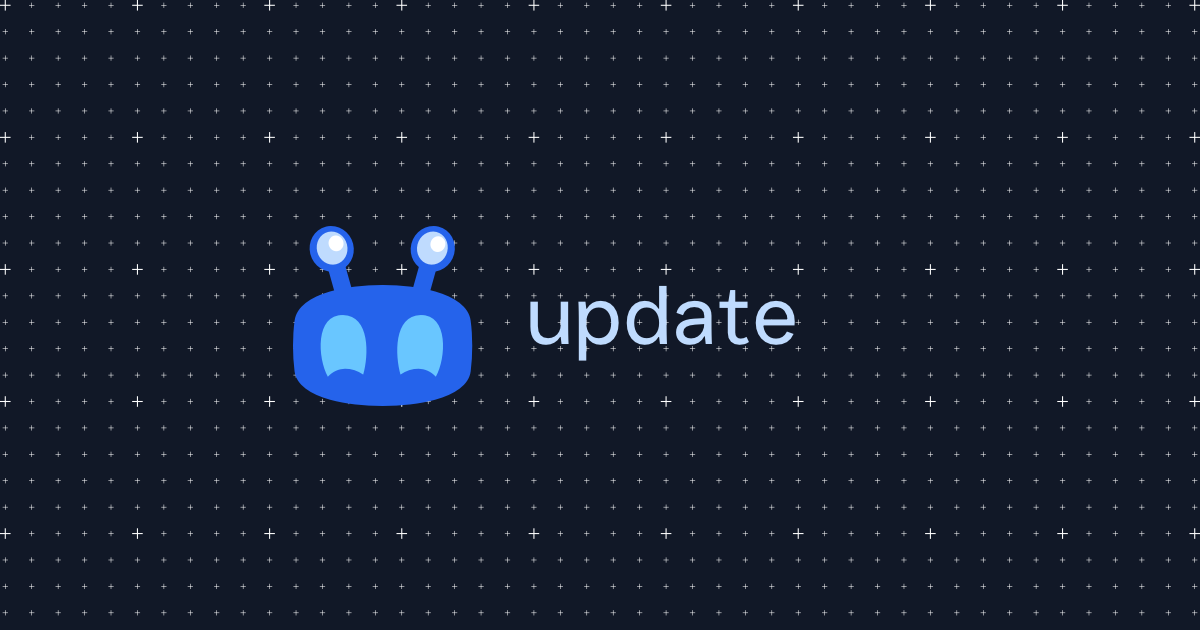
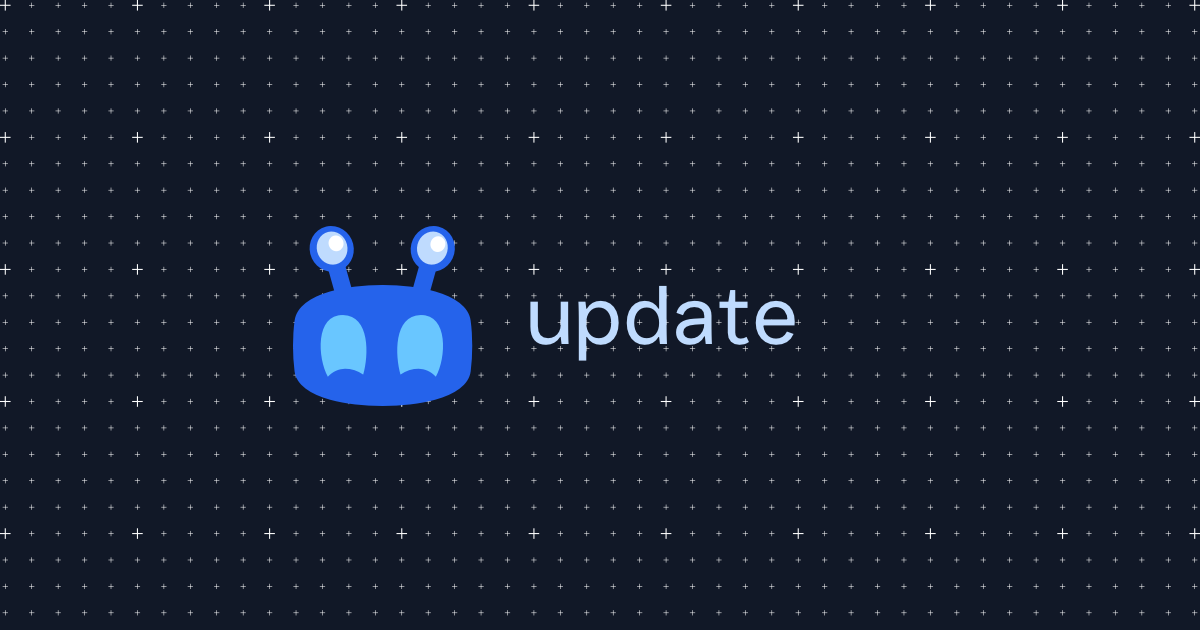
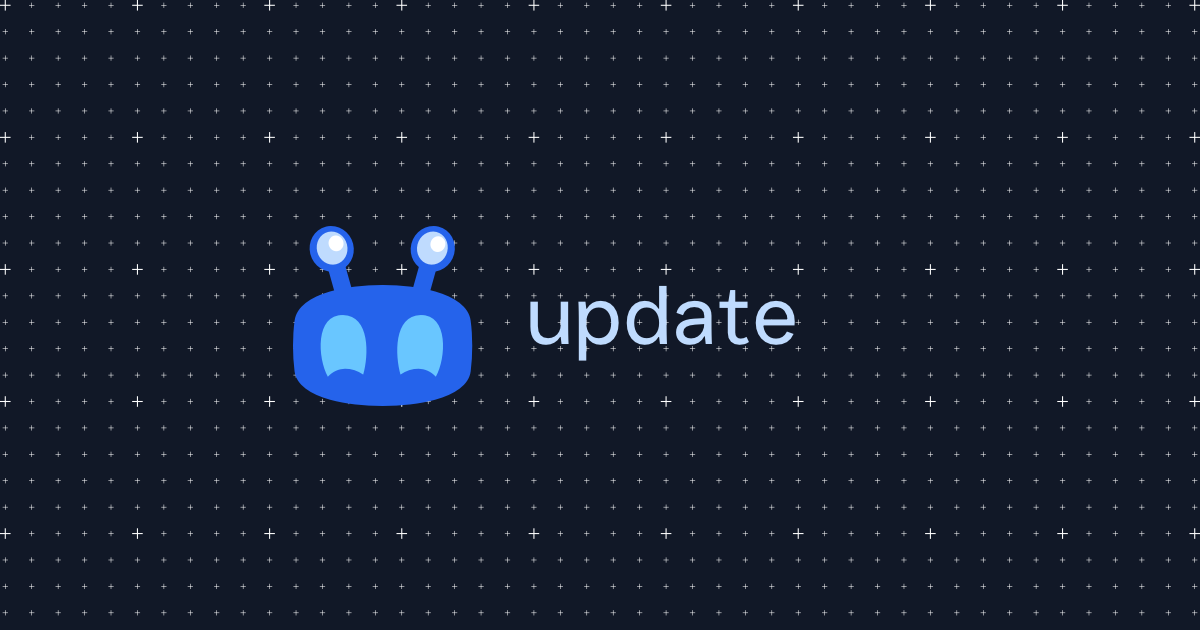

Introducing Tinq.ai Workflows: Automate Your Text Analytics with Ease