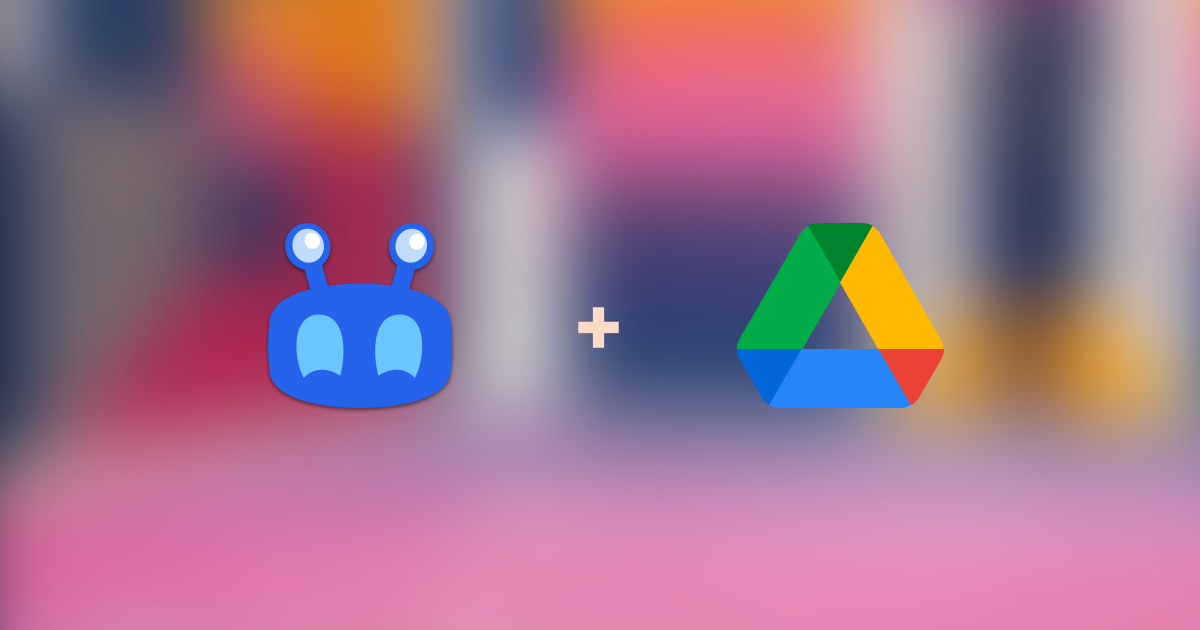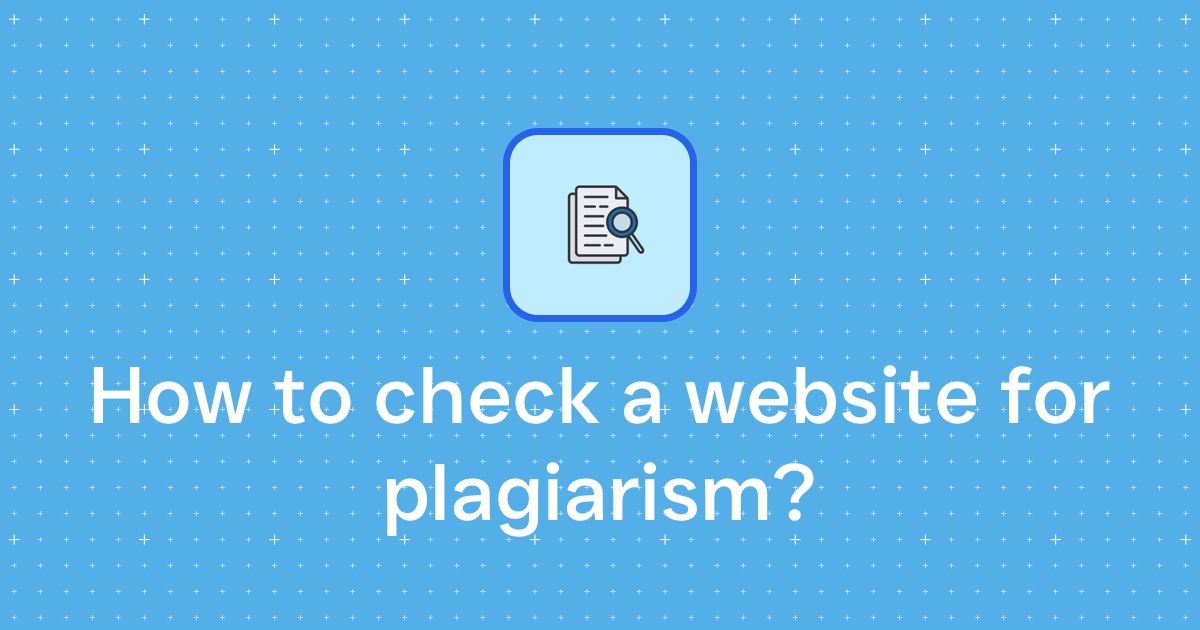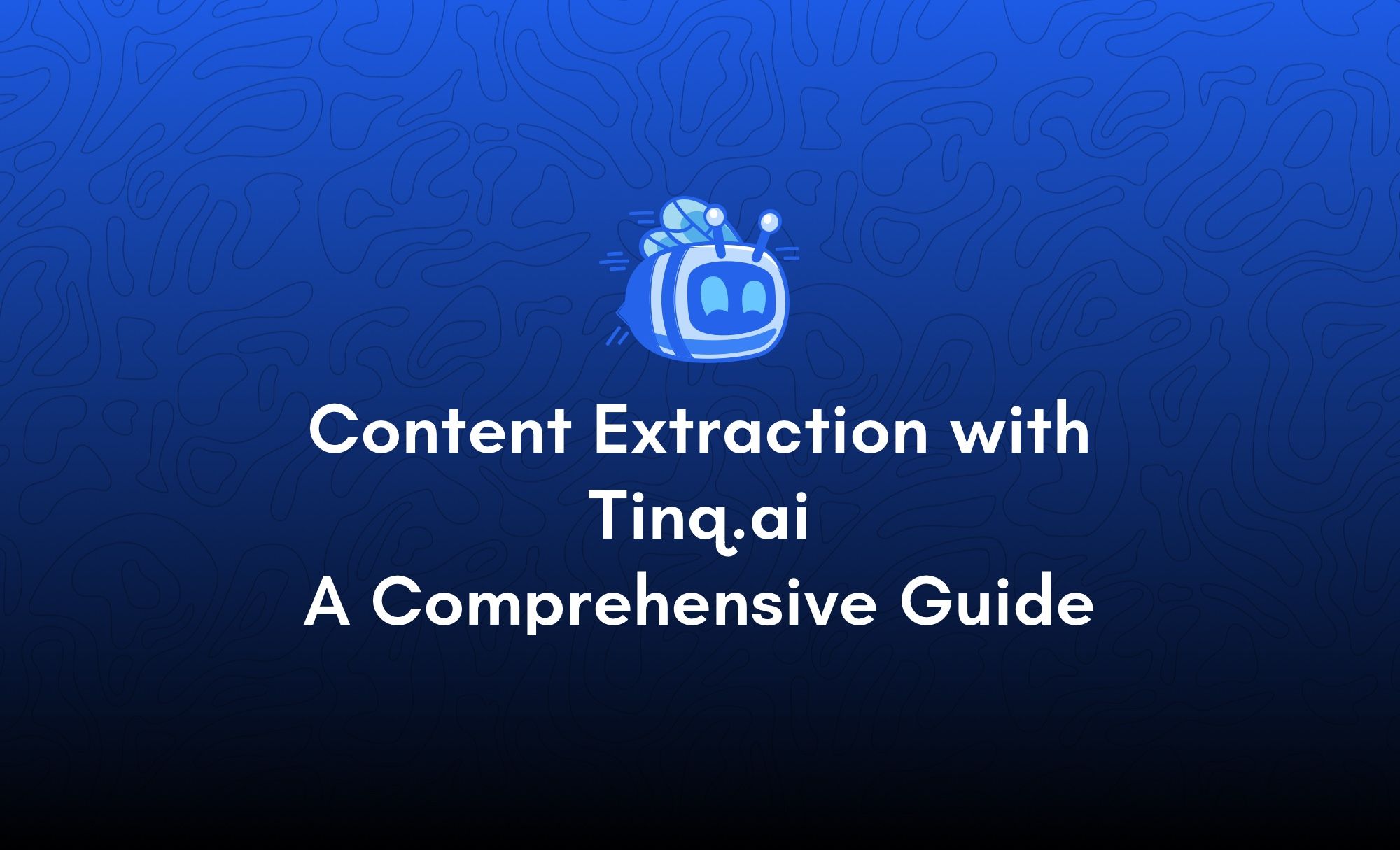How to write essays with Tinq.ai's AI-based writing assistant
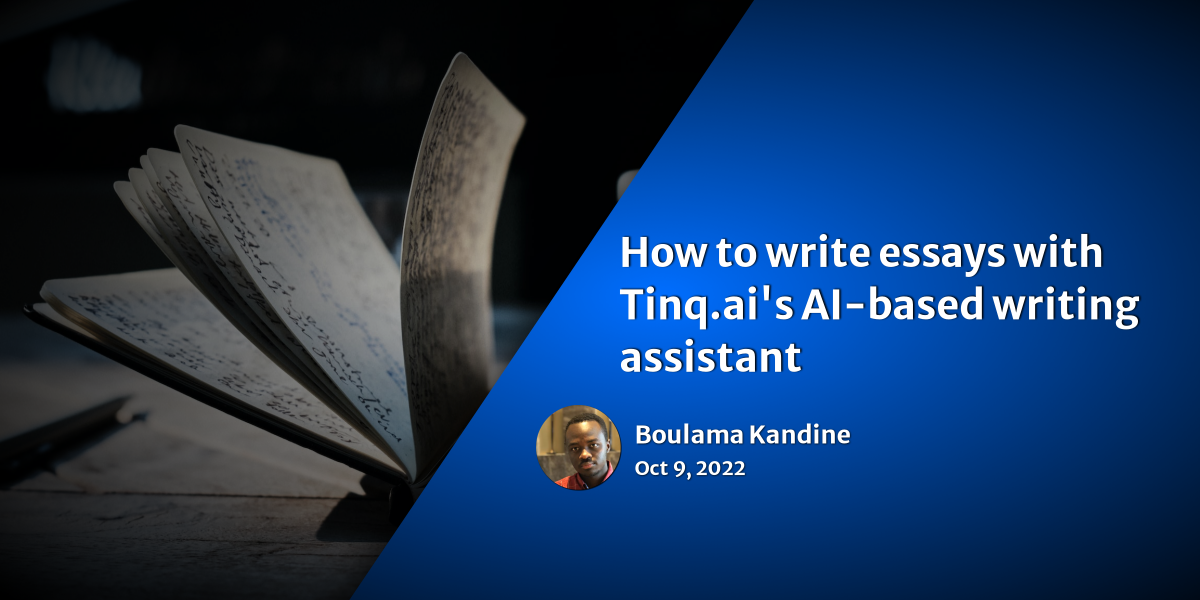
The only AI workspace you need
Sometimes, writing essays may not be the most straightforward thing to do. Especially when the topic is assigned.
For this reason, having guidance on where to get started is primordial when writing an essay. In order to do that, AI tools have become prevalent in the writing great essays.
In this tutorial, we will learn how to write an essay in its entirety with Tinq.ai's writing assistant.
Introduction
Tinq.ai comes with a myriad of useful AI tools that make writing much easier. Among those tools is a useful essay writer designed specifically for students.
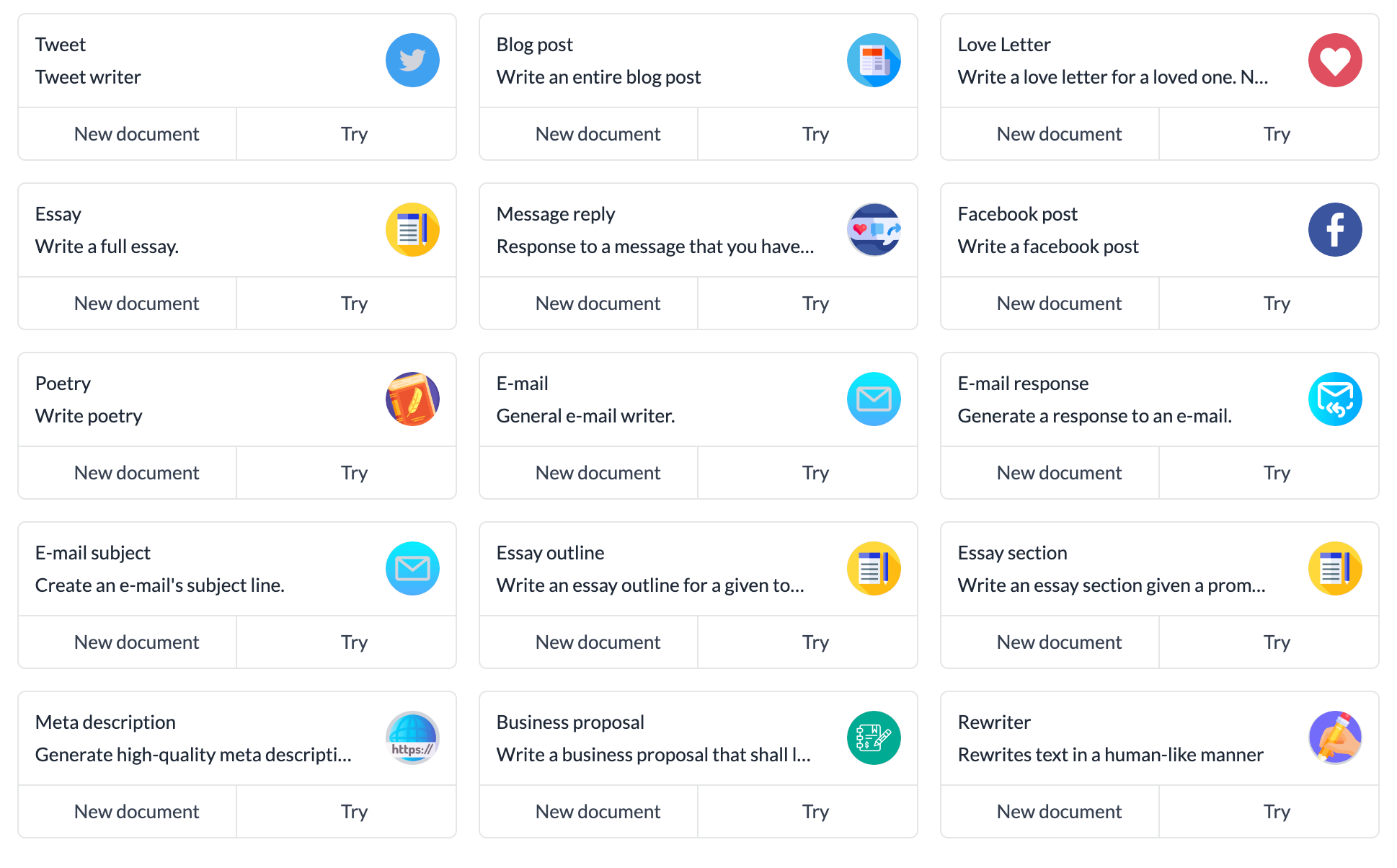 If you do not have a Tinq.ai account yet, you can get started for free here.
If you do not have a Tinq.ai account yet, you can get started for free here.
Choose the right tool
Once you have signed up, head over to https://tinq.ai/v2/tools and choose "Essay" by clicking "New document".
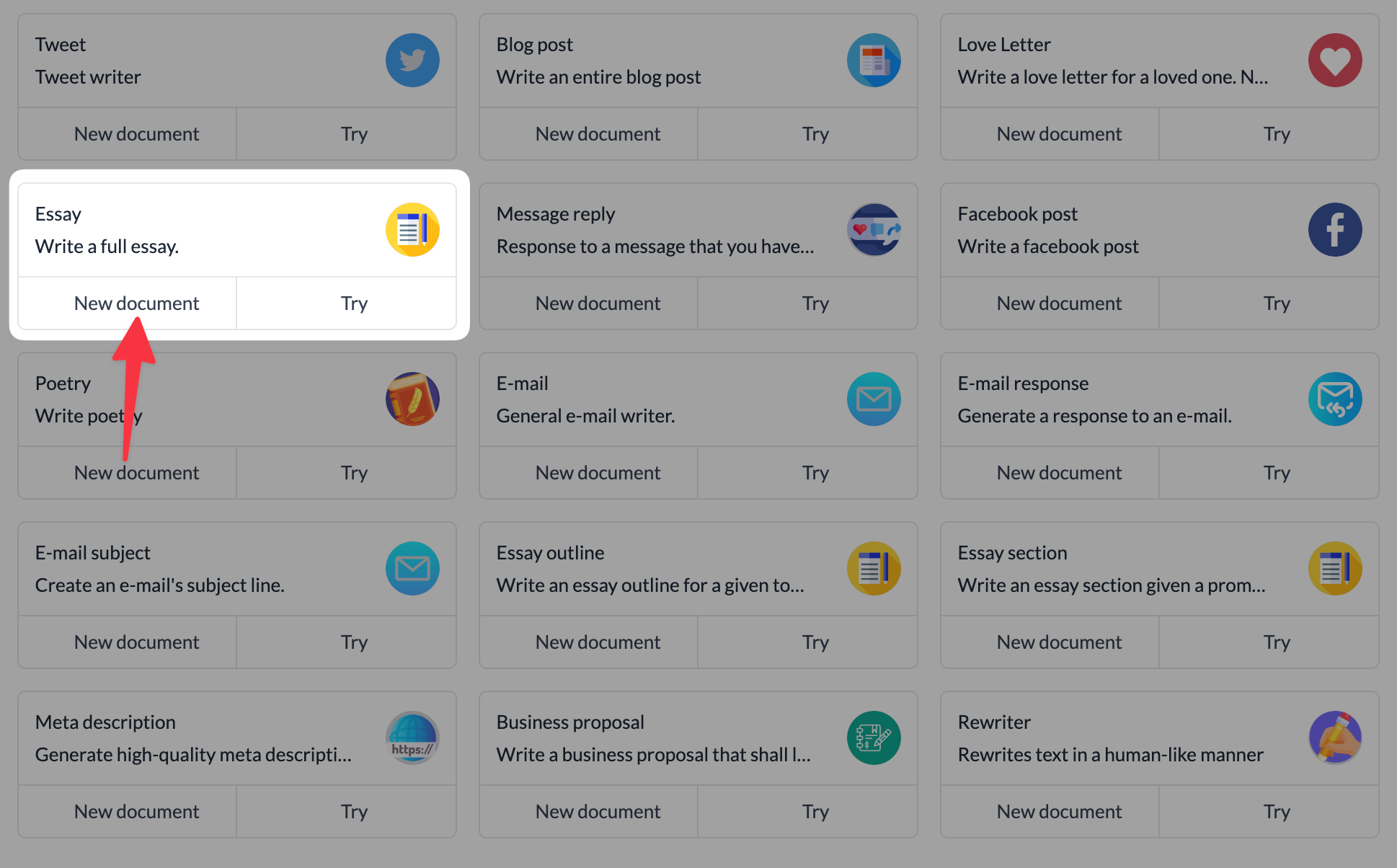 This will pull an editor where you will be able to write your essay.
This will pull an editor where you will be able to write your essay.
On the left-hand side, there is a sidebar that lets you program the essay writer to write exactly what you need.
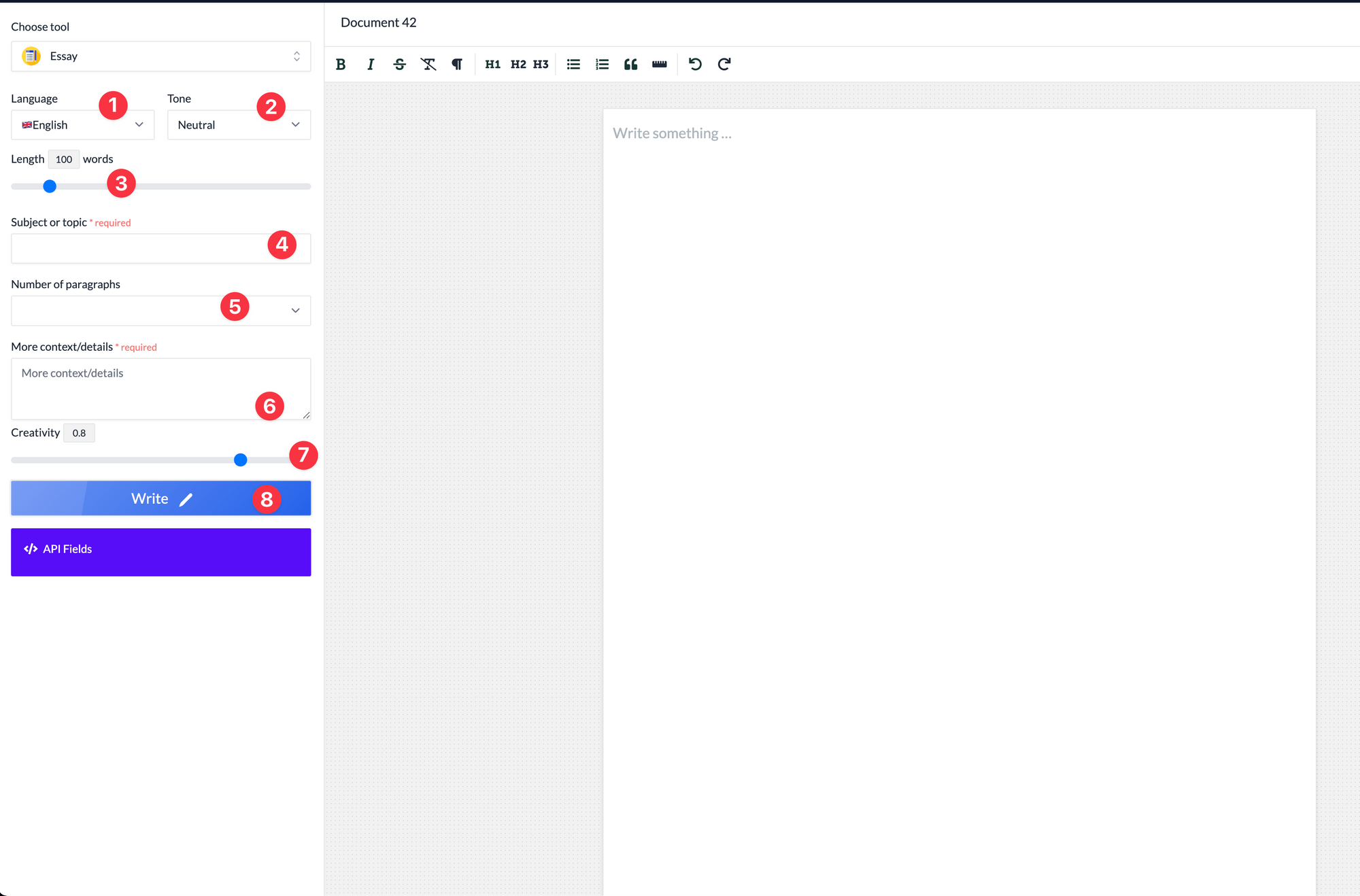 1. Language setting - lets you tell the AI which language you want to write in;
2. Tone setting - lets you tell the AI which tone to use;
3. Length in words - how many words you want to write (up to 500 at a time);
4. Subject or topic - this setting tells the AI the main topic that it should focus on when writing the essay, this can be the prompt;
5. Number of paragraphs - this setting tells the AI how many paragraphs should be written at a time (up to 5);
6. More context - if there is a specific topic or subject that needs to be included in the essay besides the main subject
7. Creativity - this tells the AI how it should write on a scale of 0.1 to 1.0, the higher the number, the higher the creativity when writing;
8. Write - click write to write your essay. Depending on the topic and the length selected, it might take up to 15 seconds to write.
1. Language setting - lets you tell the AI which language you want to write in;
2. Tone setting - lets you tell the AI which tone to use;
3. Length in words - how many words you want to write (up to 500 at a time);
4. Subject or topic - this setting tells the AI the main topic that it should focus on when writing the essay, this can be the prompt;
5. Number of paragraphs - this setting tells the AI how many paragraphs should be written at a time (up to 5);
6. More context - if there is a specific topic or subject that needs to be included in the essay besides the main subject
7. Creativity - this tells the AI how it should write on a scale of 0.1 to 1.0, the higher the number, the higher the creativity when writing;
8. Write - click write to write your essay. Depending on the topic and the length selected, it might take up to 15 seconds to write.
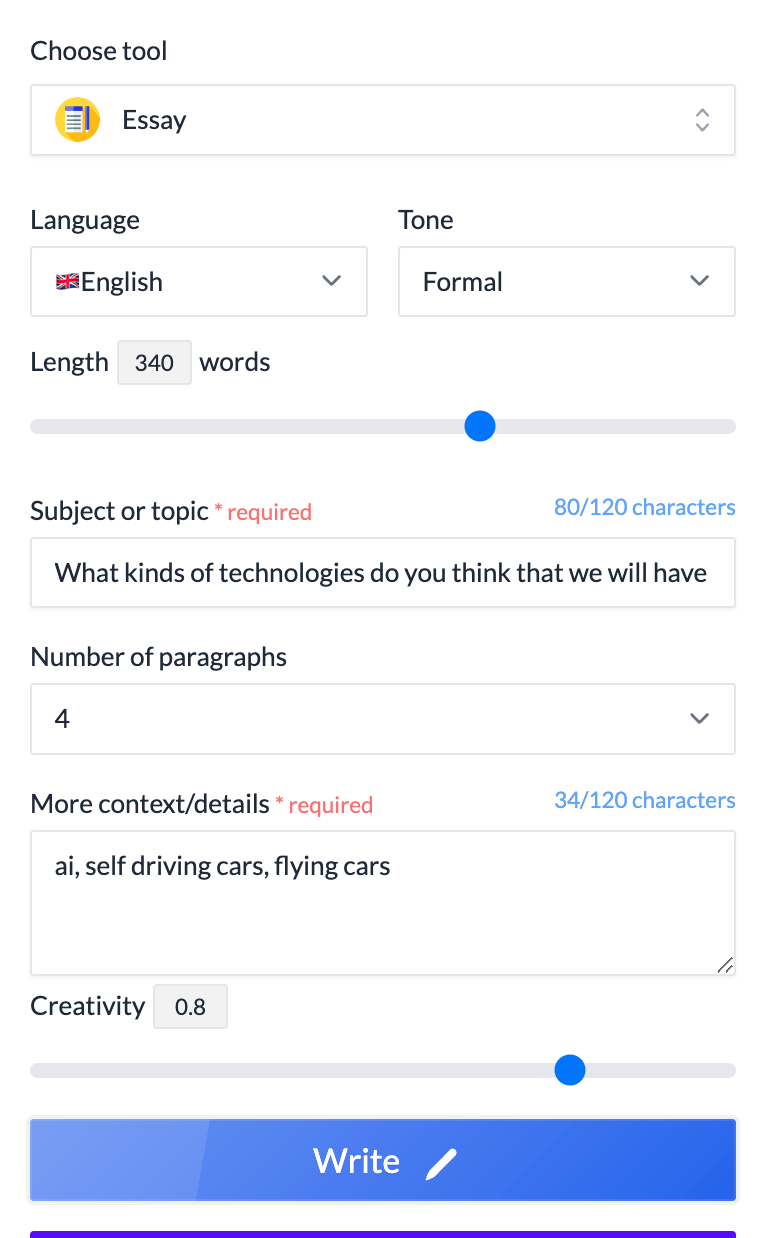 Here are the settings passed to the AI, with an essay prompt that says:
Here are the settings passed to the AI, with an essay prompt that says:
What kinds of technologies do you think that we will have in the future? Explain
We're asking it to write 4 paragraphs with at most 340 words in a formal tone, including the following topics: ai, self driving cars, and flying cars with creativity of 0.8/1.
Here is the result:
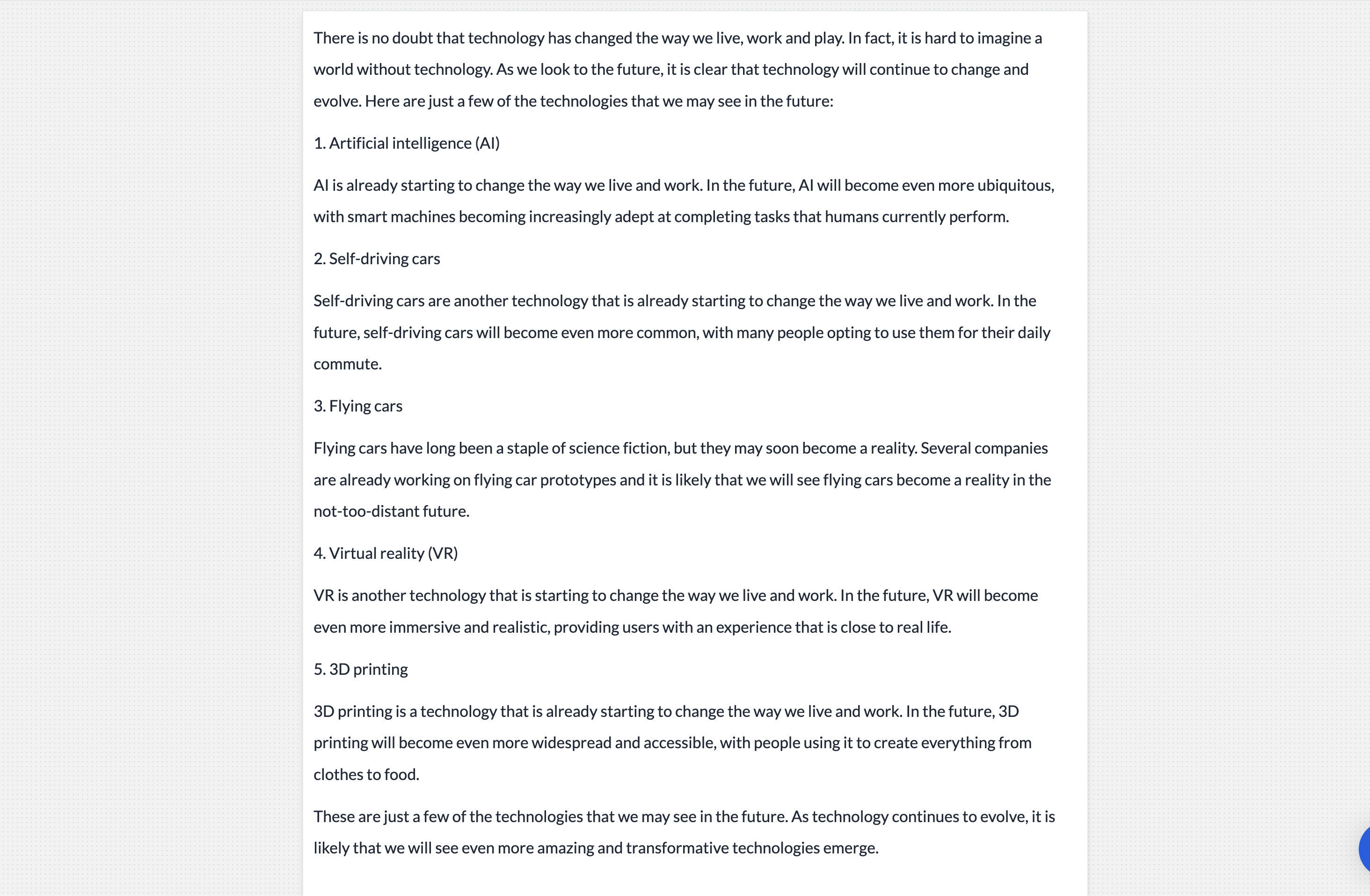 This is a great start, but not quite a submittable essay yet.
This is a great start, but not quite a submittable essay yet.
Let's make it better.
First, choose a passage that you like, and that you'd want more of. Simply highlight it and click on "Paragraph" on the floating toolbar.
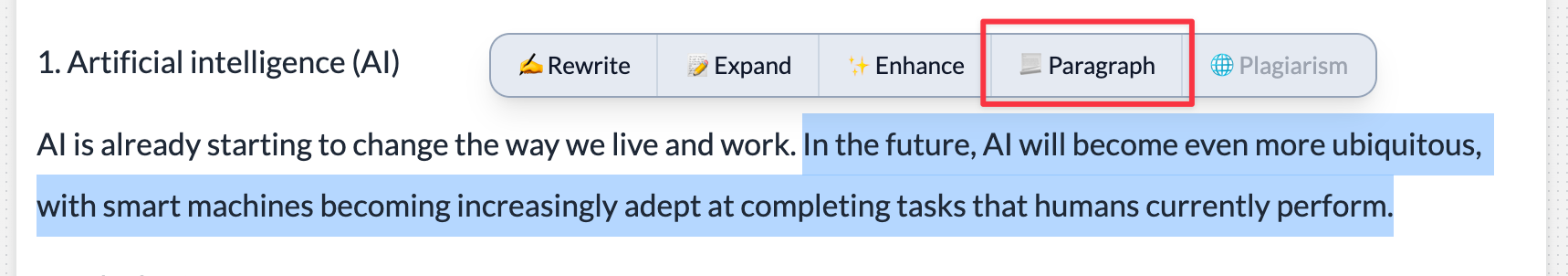 This will take this sentence and turn it into a paragraph. You will be given three options to choose from. From these options, you can either append them to your current selection or completely replace it.
This will take this sentence and turn it into a paragraph. You will be given three options to choose from. From these options, you can either append them to your current selection or completely replace it.
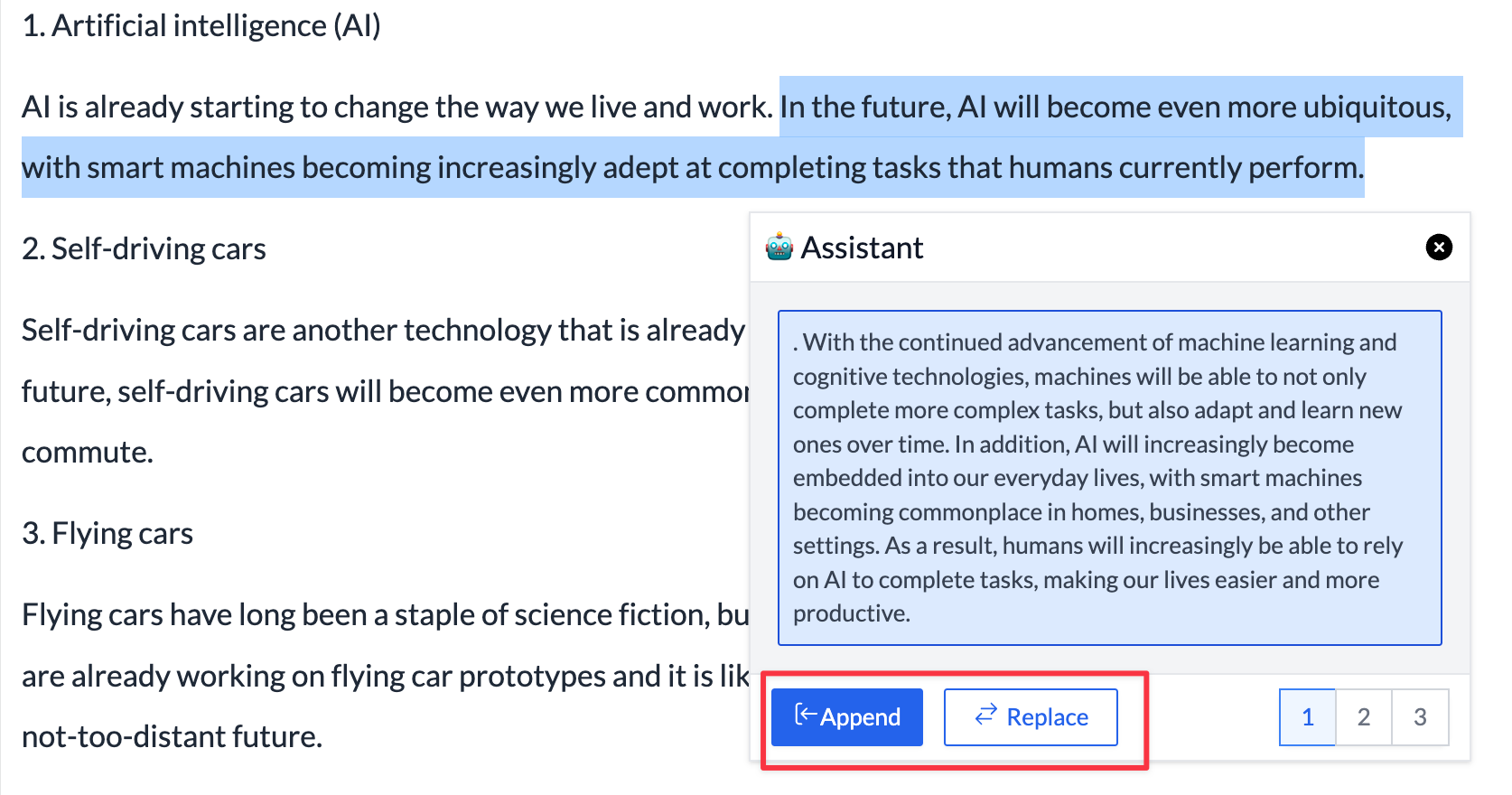 You can keep using the tools on the page to make the essay exactly like you want it in a record time.
You can keep using the tools on the page to make the essay exactly like you want it in a record time.
Check for plagiarism
Once you are ready to submit, use the plagiarism checker to make sure that it's not similar to something else online.
Simply select the section that you want to check (you can select the entire document), and hit "Plagiarism".
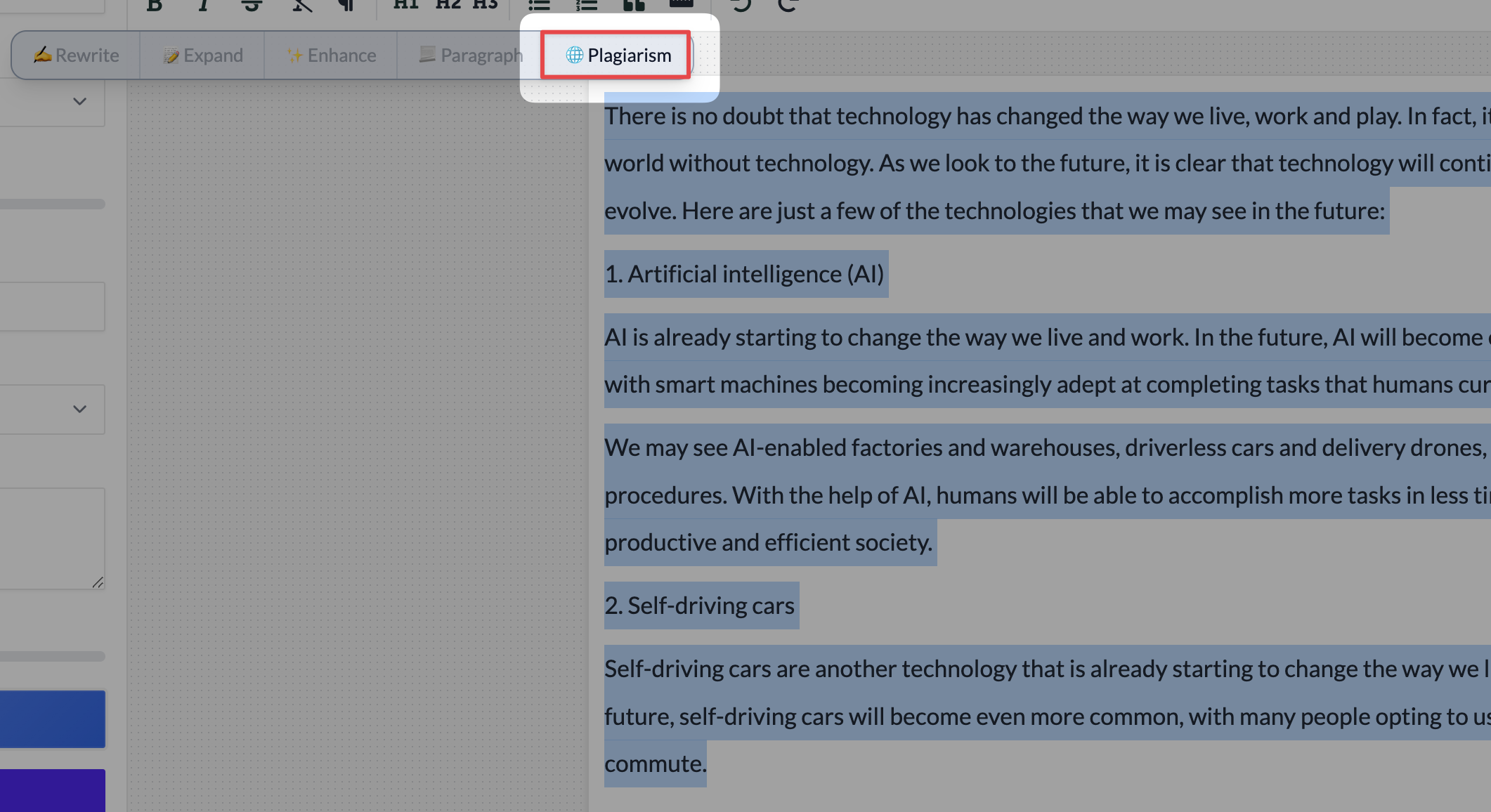 On the right-hand side, a menu will show up with a report telling you whether or not your essay contains plagiarized sections.
On the right-hand side, a menu will show up with a report telling you whether or not your essay contains plagiarized sections.
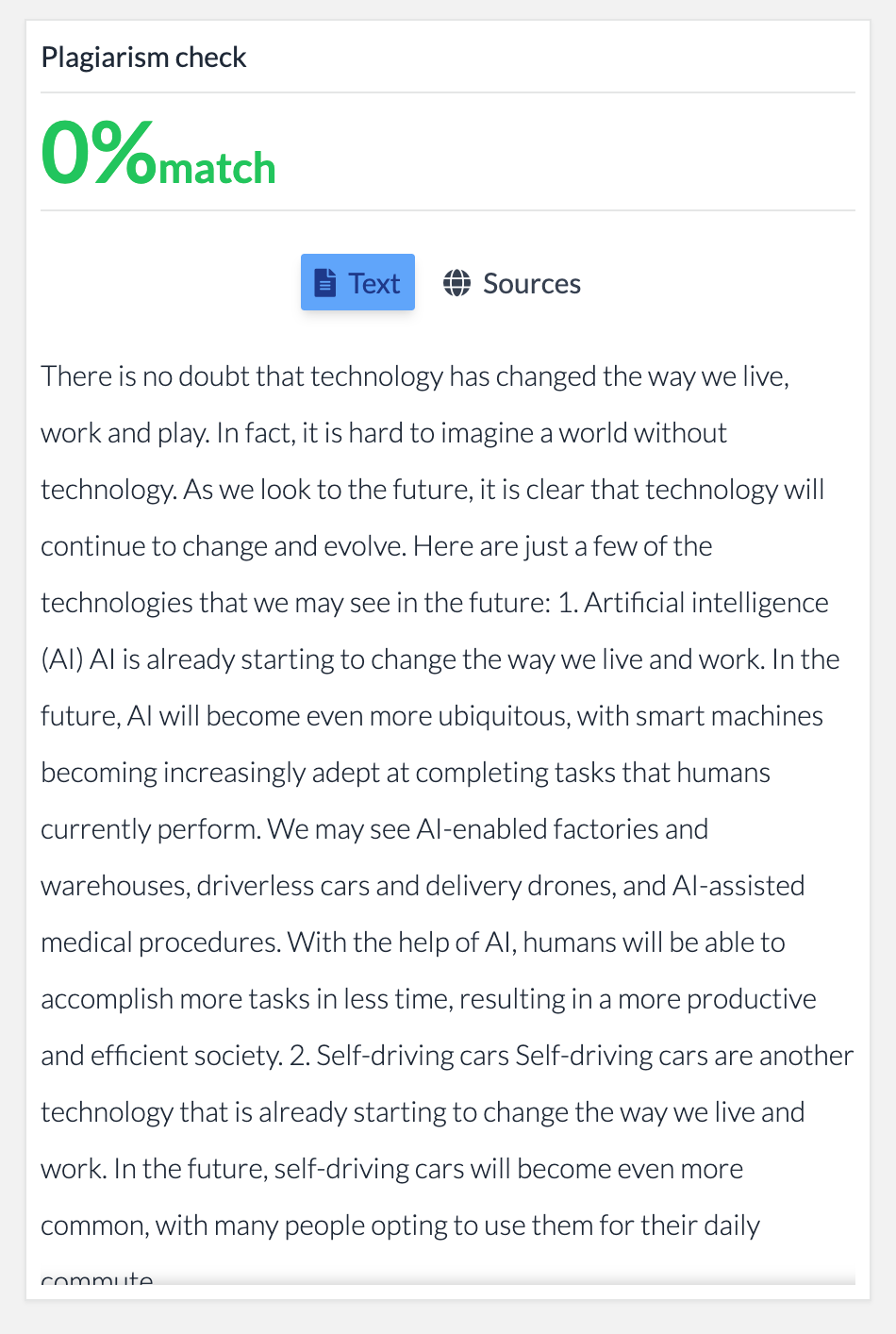 Nine out of ten, essays written by Tinq.ai's assistant are plagiarism-free!
Nine out of ten, essays written by Tinq.ai's assistant are plagiarism-free!
Now that your essay is ready feel free to submit it :)
Conclusion (written by Tinq.ai's Assistant)
In conclusion, writing essays with AI can be extremely beneficial. It can save you time and help you produce high-quality work. If you are looking to improve your writing skills, AI can be a valuable tool. Perhaps the most obvious benefit is that it can help you save time
If you are a busy student or working professional, you can use AI to help you write your essays faster. Additionally, AI can help you improve the quality of your writing. By using AI to help you revise and edit your work, you can ensure that your essays are error-free and well-crafted.
Related Posts